
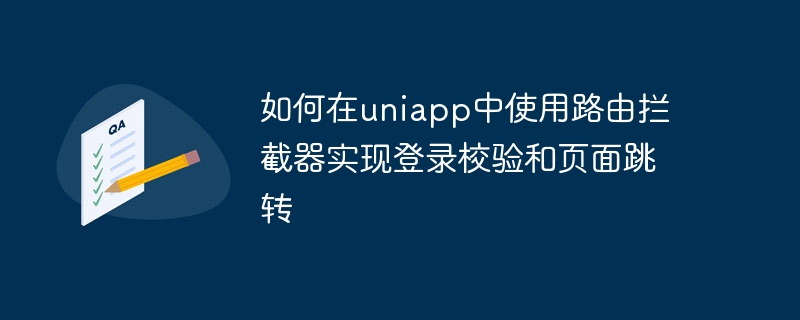
How to use routing interceptor to implement login verification and page jump in uniapp
With the development of mobile Internet, more and more applications are developed into a mobile application. Uni-app is a Vue-based development framework that allows developers to use a set of codes to build applications on multiple platforms. In mobile applications, login verification and page jump are common requirements. This article will introduce how to use route interceptors in Uni-app to implement this function, and give specific code examples.
uni-simple-router library in the newly created main.js file, and then use the Vue.use method to register it as a Vue plug-in . The sample code is as follows: import Vue from 'vue'
import App from './App.vue'
import router from './router'
import uniRouter from 'uni-simple-router'
Vue.use(uniRouter, {
routes: router
})meta field of the route in the router.js file to identify the route that requires login verification. The sample code is as follows: const routes = [
{
path: '/',
name: 'home',
component: Home
},
{
path: '/login',
name: 'login',
component: Login
},
{
path: '/profile',
name: 'profile',
component: Profile,
meta: { requireAuth: true } // 需要进行登录校验
}
]beforeEach method to perform login verification and page jump operate. The sample code is as follows: uniRouter.beforeEach((to, from, next) => {
if (to.meta.requireAuth) { // 判断是否需要登录校验
const token = uni.getStorageSync('token') // 获取本地存储的token
if (token) {
next()
} else {
next('/login') // 跳转到登录页面
}
} else {
next()
}
})In the above code, we use the uni.getStorageSync method to obtain the locally stored token. If the token exists, it means that the user has logged in and continues to perform subsequent operations. If the token does not exist, it means that the user is not logged in and will jump to the login page.
this.$router.push method to jump to the page. The sample code is as follows: methods: {
goToProfile() {
this.$router.push('/profile')
}
}The above are the specific steps and code examples for using routing interceptors to implement login verification and page jump in Uni-app. Through reasonable use of route interceptors, we can better control the behavior of applications and increase user experience and security. I hope this article can help you with the problems you encounter in Uni-app development.
The above is the detailed content of How to use route interceptor to implement login verification and page jump in uniapp. For more information, please follow other related articles on the PHP Chinese website!




