
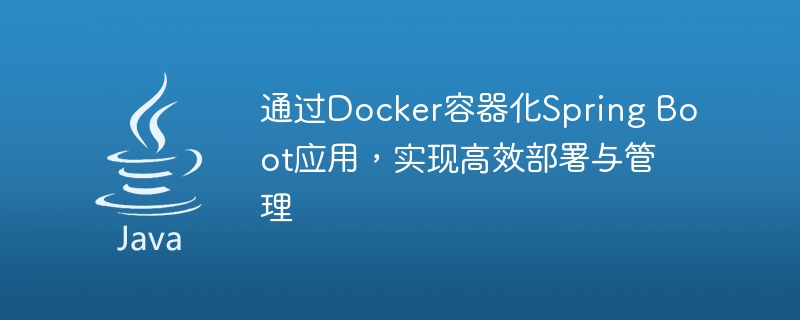
Containerize Spring Boot applications through Docker to achieve efficient deployment and management
Introduction:
With the popularity of cloud computing and microservice architecture, application containers ization has become a popular trend. Docker is one of the most commonly used containerization solutions today, providing a simple and efficient way to deploy and manage applications. Spring Boot is a framework for rapid development of microservices. Combining it with Docker allows us to deploy and manage Spring Boot applications more conveniently.
This article will introduce how to containerize Spring Boot applications through Docker to achieve efficient deployment and management, and give specific code examples.
Subject:
Step One: Preparation
First, make sure the Docker environment has been installed and configured. Docker can be downloaded and installed through the official website https://www.docker.com/.
Step 2: Create a Spring Boot application
Next, we create a simple Spring Boot application as an example. Assume our project is named "demo", create a controller named "HelloController", which contains a GET request method mapped to the root path.
@RestController
public class HelloController {
@RequestMapping("/")
public String index() {
return "Hello, World!";
}
}Step 3: Write Dockerfile
Create a file named "Dockerfile" in the project root directory and write the following content:
FROM openjdk:8-jdk-alpine EXPOSE 8080 ADD target/demo.jar demo.jar ENTRYPOINT ["java","-jar","/demo.jar"]
In the above Dockerfile, we used The OpenJDK 8 image based on Alpine Linux is used as the base image. Next, the port number exposed by the container is specified as 8080, and the "demo.jar" file generated by the project build is added to the container. Finally, use the "java -jar /demo.jar" command as the entry point for the container.
Step 4: Build the Docker image
In the terminal, switch to the project root directory and execute the following command to build the Docker image:
docker build -t demo .
Among them, "-t demo" is specified The name of the image is "demo".
Step 5: Run the Docker container
Run the following command to start the Docker container:
docker run -p 8080:8080 demo
Among them, "-p 8080:8080" specifies mapping the 8080 port inside the container to the host 8080 port.
Step 6: Access the application
Open the browser and visit http://localhost:8080, you will see the output of "Hello, World!".
Step 7: Manage Docker containers
You can easily manage application containers through Docker. The following are some commonly used commands:
View running containers:
docker ps
Stop the container:
docker stop <CONTAINER_ID>
Delete the container:
docker rm <CONTAINER_ID>
View all images:
docker images
Delete image:
docker rmi <IMAGE_ID>
Conclusion:
By Docker containerizing Spring Boot applications, we can achieve fast and efficient deployment and manage. Docker provides a portable, lightweight container running environment that allows us to easily package applications into container images and run them on various platforms. This article demonstrates how to use Docker to build and run Spring Boot application containers through specific code examples.
Although this article only gives a simple example, in this way, we can easily expand and manage our applications and achieve efficient deployment and operation and maintenance. We hope that through the guidance of this article, readers can better utilize Docker containerized Spring Boot applications and improve development efficiency and system stability.
The above is the detailed content of Containerize Spring Boot applications through Docker to achieve efficient deployment and management. For more information, please follow other related articles on the PHP Chinese website!
 The difference between k8s and docker
The difference between k8s and docker
 Advantages of spring boot framework
Advantages of spring boot framework
 What are the spring frameworks?
What are the spring frameworks?
 What are the methods for docker to enter the container?
What are the methods for docker to enter the container?
 What should I do if the docker container cannot access the external network?
What should I do if the docker container cannot access the external network?
 What is the use of docker image?
What is the use of docker image?
 Windows cannot access the specified device path or file solution
Windows cannot access the specified device path or file solution
 What does Jingdong plus mean?
What does Jingdong plus mean?




