
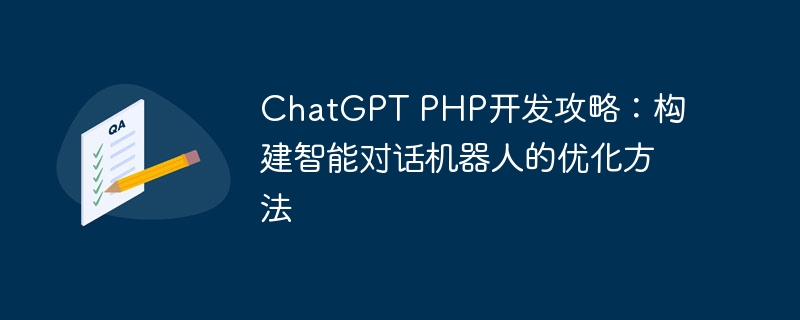
ChatGPT PHP development strategy: Optimization methods for building intelligent dialogue robots require specific code examples
Introduction:
With the rapid development of artificial intelligence technology, intelligent Conversational robots have become one of the focuses of attention in various fields. As an important project of OpenAI, ChatGPT provides developers with a powerful toolbox to help build intelligent conversational robots. This article will introduce how to use PHP language to implement an intelligent conversation robot based on ChatGPT, focus on optimization methods, and give specific code examples.
1. Introduction to ChatGPT
ChatGPT is a language generation model developed by OpenAI based on the GPT model and is used to build intelligent dialogue systems. It generates context-aware natural language responses based on input text. ChatGPT can be used for a variety of tasks, including automatic customer service replies, language translation, intelligent assistants, etc.
2. PHP development environment configuration
composer require openai/sdk
3. Basic dialogue model construction
require 'vendor/autoload.php'; use OpenAIApiEndpointsChatCompletion; use OpenAIClient; $apiKey = 'YOUR_API_KEY'; $client = new Client($apiKey);
$conversation = [
['question' => '你好,可以帮我解答一个问题吗?', 'answer' => '当然可以,我尽力帮助您。'],
// 添加更多对话回合
];
echo "机器人: ";
foreach($conversation as $message) {
$response = $client->language()->chatCompletion(ChatCompletion::create([
'model' => 'gpt-3.5-turbo',
'messages' => [['role' => 'system', 'content' => 'You are a helpful assistant.']],
'messages' => [['role' => 'user', 'content' => $message['question']]],
]));
$conversation[] = ['role' => 'user', 'content' => $message['question']];
$conversation[] = ['role' => 'assistant', 'content' => $response['choices'][0]['message']['content']];
echo $response['choices'][0]['message']['content']. "
";
// 添加用户的回复
$conversation[] = ['role' => 'user', 'content' => $message['answer']];
}4. Optimization method
max_tokens parameter to limit the maximum length of the reply, for example: ChatCompletion::create([
// 其他参数
'max_tokens' => 50
]);'messages' => [['role' => 'system', 'content' => 'You are a helpful assistant.']], 'messages' => [['role' => 'user', 'content' => $message['question']]],
$answer = $response['choices'][0]['message']['content']; $answer = substr($answer, 0, strpos($answer, '.'));
5. Summary
By using PHP and OpenAI's ChatGPT model, we can easily build an intelligent conversation robot. This article introduces the basic development environment configuration and dialogue model construction, and provides code examples of optimization methods. I hope this article can help readers understand how to use PHP to develop intelligent conversation bots and provide some useful optimization tips. Through continuous exploration and practice, we believe that the effectiveness of chatbots will continue to improve and improve.
The above is the detailed content of ChatGPT PHP development guide: Optimization methods for building intelligent conversation robots. For more information, please follow other related articles on the PHP Chinese website!