
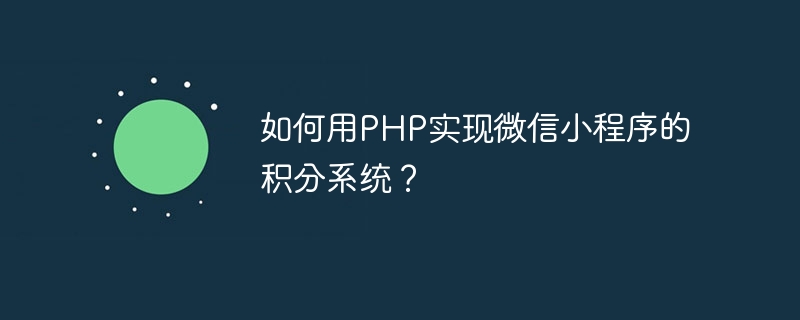
How to use PHP to implement the points system of WeChat mini program?
With the rapid development of WeChat mini programs, more and more companies and individuals have begun to conduct business on WeChat mini programs. One of the common requirements is to implement a points system to reward users with points and redeem points. This article will introduce how to use PHP to implement the points system of WeChat applet and provide specific code examples.
First, we need to create a database to store the user's points information. You can use the following SQL statement to create a database named score_system and create a table named user_score in it.
CREATE DATABASE score_system;
USE score_system;
CREATE TABLE user_score (
id INT PRIMARY KEY AUTO_INCREMENT,
openid VARCHAR(64) NOT NULL,
score INT DEFAULT 0
);In the PHP code, we need to connect to the database created in the previous step. You can use the following code example to connect to the database.
<?php
$servername = "localhost";
$username = "username";
$password = "password";
$dbname = "score_system";
// 创建连接
$conn = new mysqli($servername, $username, $password, $dbname);
// 检查连接是否成功
if ($conn->connect_error) {
die("连接失败: " . $conn->connect_error);
}
// 成功连接到数据库
echo "连接成功";
?>Please replace $servername, $username, and $password with your actual database information.
Next, we will implement the specific code for the points function. We can use the WeChat applet API to obtain the user's openid, which is used to uniquely identify the user. The points are increased or decreased according to the user's openid.
<?php
$openid = $_POST['openid']; // 从微信小程序传递的数据中获取openid
$action = $_POST['action']; // 从微信小程序传递的数据中获取操作类型(例如:增加积分或兑换积分的标识)
// 查询用户当前的积分
$sql = "SELECT score FROM user_score WHERE openid='$openid'";
$result = $conn->query($sql);
if ($result->num_rows > 0) {
$row = $result->fetch_assoc();
$score = $row['score'];
// 根据操作类型进行相应的积分操作
if ($action == 'add') {
$score += 10; // 假设增加10积分
} else if ($action == 'redeem') {
$score -= 10; // 假设兑换10积分
}
// 更新用户的积分
$update_sql = "UPDATE user_score SET score=$score WHERE openid='$openid'";
if ($conn->query($update_sql) === TRUE) {
echo "积分操作成功";
} else {
echo "积分操作失败: " . $conn->error;
}
} else {
echo "未查询到用户的积分信息";
}
// 关闭数据库连接
$conn->close();
?>Please modify the points addition and redemption logic in the code according to your business needs.
Finally, we will call the above PHP code in the WeChat mini program. You can use the wx.request method to send a request to the server and receive a response.
wx.request({
url: 'https://example.com/score.php', // 替换为实际的PHP文件地址
method: 'POST',
data: {
openid: '用户的openid',
action: 'add' // 增加积分的操作类型
},
success: function(res) {
console.log(res.data) // 打印服务器返回的数据
},
fail: function(error) {
console.log(error)
}
}) Please replace url with the actual PHP file address, openid with the user's openid, and action adjust as needed.
Through the above steps, we can use PHP to implement the points system of the WeChat applet. Hope this article is helpful to you. If you have any questions please leave me a message.
The above is the detailed content of How to use PHP to implement the points system of WeChat mini program?. For more information, please follow other related articles on the PHP Chinese website!