
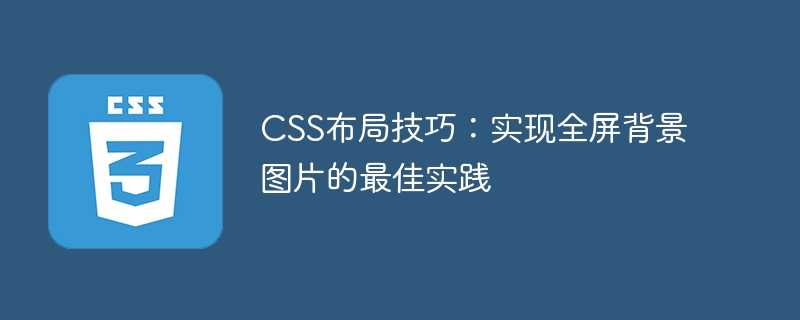
CSS Layout Tips: Best Practices for Implementing Full-Screen Background Images
In web design, full-screen background images are a common technique that can add visuals to a web page. impact and appeal. In CSS, there are several ways to achieve a full-screen background image. This article will introduce the best practices and provide specific code examples.
The background-size attribute can control the size of the background image. In order to achieve a full-screen effect, you can set it to cover, so that the background image will be enlarged or reduced until it completely covers the entire screen.
body { background-image: url("background.jpg"); background-size: cover; }
The vh and vw units are length units relative to the viewport height and viewport width. By setting the width and height of the background image to 100vh and 100vw, you can achieve the effect of a full-screen background image.
body { background-image: url("background.jpg"); background-size: 100vw 100vh; background-repeat: no-repeat; background-position: center; }
The calc() function can perform simple calculations in CSS. By using the calc() function, the size of the background image can be set to the difference between the height and width of the viewport to achieve a full-screen effect.
body { background-image: url("background.jpg"); background-size: calc(100vw - 20px) calc(100vh - 20px); background-repeat: no-repeat; background-position: center; margin: 10px; }
It should be noted that when using this method, the calculation expression needs to be adjusted according to specific needs to ensure complete coverage of the background image.
Flex layout is a layout mode introduced in CSS3, which can easily achieve various complex layout effects, including full-screen background images.
html, body { height: 100%; margin: 0; } .container { display: flex; align-items: center; justify-content: center; height: 100%; background-image: url("background.jpg"); background-size: cover; } .content { /* 网页内容样式 */ }
In the above code, flex layout is used, and the content is centered through the align-items and justify-content attributes. At the same time, the height of the container is set to 100% and the size of the background image is set to cover, thus achieving Full screen background image effect.
In summary, the above are several best practices for implementing full-screen background images. Depending on the specific needs and project requirements, one or several of these methods can be selected for implementation. I hope the content of this article will be helpful to your practice in web design.
Number of words: 411 words
The above is the detailed content of CSS Layout Tips: Best Practices for Implementing Full-Screen Background Images. For more information, please follow other related articles on the PHP Chinese website!




