
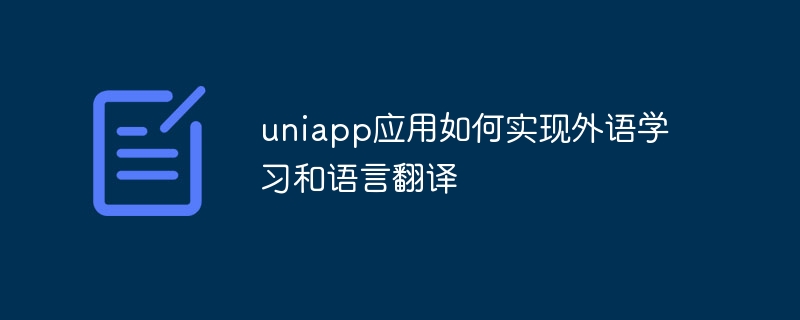
Uniapp is a cross-platform mobile application development framework developed based on Vue.js. It can develop iOS, Android and H5 applications at the same time, combining the experience of native applications and the development of web applications. efficiency. This article will introduce how to use Uniapp to implement foreign language learning and language translation functions, and provide some specific code examples.
1. Implementation of foreign language learning functions
The foreign language learning functions mainly include word learning, grammar learning, listening practice, etc. The following is a simple word study example:
Create a word study page named wordStudy.vue.
<template>
<view>
<text>{{ currentWord }}</text>
<button @click="nextWord">下一个</button>
</view>
</template>
<script>
export default {
data() {
return {
words: ["apple", "banana", "cat"],
currentIndex: 0,
currentWord: ""
}
},
mounted() {
this.currentWord = this.words[this.currentIndex];
},
methods: {
nextWord() {
if (this.currentIndex < this.words.length - 1) {
this.currentIndex++;
this.currentWord = this.words[this.currentIndex];
}
}
}
}
</script>Introduce the wordStudy.vue component into App.vue.
<template> <view> <word-study></word-study> </view> </template>
Configure routing so that the wordStudy page can be accessed through routing jumps.
export default new Router({
routes: [
{
path: '/wordStudy',
name: 'wordStudy',
component: () => import('@/pages/wordStudy.vue')
}
]
})Through the above code, we can display a simple word learning page, and click the "Next" button to switch to the next word.
2. Language translation function implementation
The language translation function can use third-party translation APIs, such as Baidu Translation API. The following is an example of translation implemented using Baidu Translation API:
Introduce axios in main.js to send HTTP requests.
import axios from 'axios' Vue.prototype.$http = axios
Create a translation page named translation.vue.
<template>
<view>
<textarea v-model="inputText"></textarea>
<button @click="translate">翻译</button>
<text>{{ result }}</text>
</view>
</template>
<script>
export default {
data() {
return {
inputText: "",
result: ""
}
},
methods: {
translate() {
this.$http.get("https://fanyi-api.baidu.com/api/trans/vip/translate", {
params: {
q: this.inputText,
from: "auto",
to: "zh",
appid: "yourAppId",
salt: "randomSalt",
sign: "sign"
}
})
.then(res => {
this.result = res.data.trans_result[0].dst;
})
.catch(err => {
console.error(err);
});
}
}
}
</script>Introduce the translation.vue component into App.vue.
<template> <view> <translation></translation> </view> </template>
Configure routing so that the translation page can be accessed through routing jumps.
export default new Router({
routes: [
{
path: '/translation',
name: 'translation',
component: () => import('@/pages/translation.vue')
}
]
})Through the above code, we can display a simple translation page. After entering the text, click the "Translate" button to translate the entered text into Chinese.
Summary
This article introduces how to use Uniapp to implement the functions of foreign language learning and language translation, and demonstrates the implementation process of word learning and language translation through sample code. In actual development, functions can be customized and expanded according to specific needs, and more learning and translation functions can be added. I hope this article can be helpful to Uniapp developers and foreign language learners.
The above is the detailed content of How uniapp application enables foreign language learning and language translation. For more information, please follow other related articles on the PHP Chinese website!
 Main purpose of file system
Main purpose of file system
 What are the problems with using php
What are the problems with using php
 The difference between arrow functions and ordinary functions
The difference between arrow functions and ordinary functions
 How to create a soft link
How to create a soft link
 Implementation method of VUE next page function
Implementation method of VUE next page function
 How to solve garbled characters in PHP
How to solve garbled characters in PHP
 How to buy and sell Bitcoin on okex
How to buy and sell Bitcoin on okex
 How to change pycharm to Chinese
How to change pycharm to Chinese




