
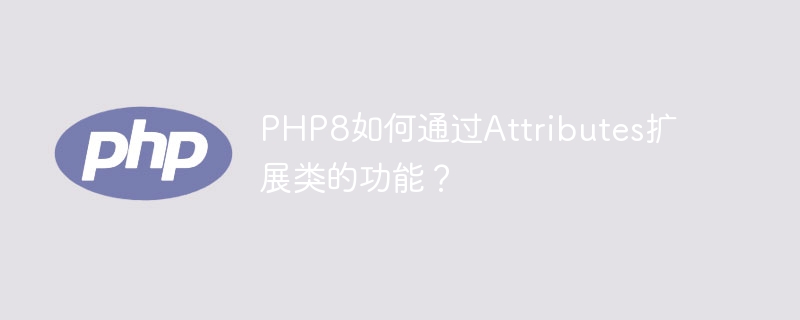
How does PHP8 extend the functionality of a class through Attributes?
In PHP8, a new feature-Attributes, also known as attributes, was introduced. It can add metadata to entities such as classes, class properties, methods, and functions, and these metadata can be accessed and used at runtime. Attributes provide a concise and flexible way to extend the functionality of classes and help developers better organize and understand code.
In order to better understand and apply Attributes, some specific code examples will be given below.
First, let's define a simple Attribute class to demonstrate how to use Attributes to extend the functionality of a class.
/**
* @Attribute
*/
class Loggable {
public string $message;
public function __construct(string $message) {
$this->message = $message;
}
}In the above code, we define a Loggable attribute, which has a string type message attribute for storing log information.
Next, we can apply this custom Attribute to the attributes of a class. For example, we have a User class and we want to log when user variables are modified.
class User {
#[Loggable("User variable modified")]
public string $name;
}In the above code, we have applied the Loggable attribute on the $name attribute. This means that when the $name attribute is modified, a "User variable modified" log message will be recorded.
Now, let’s demonstrate how to access and use this Attribute in code. We can use the Reflection API to obtain the attributes of the class and the Attributes applied to the attributes.
$user = new User();
$user->name = "John Doe";
$reflection = new ReflectionClass(User::class);
$property = $reflection->getProperty('name');
$attributes = $property->getAttributes(Loggable::class);
if (!empty($attributes)) {
$loggableAttribute = $attributes[0]->newInstance();
echo $loggableAttribute->message;
}In the above code, we create a User object and assign the $name attribute to "John Doe". Then, we use ReflectionClass to get the properties of the User class and get the $name property through the getProperty method. Next, we use the getAttributes method to get the Attributes applied to the $name attribute. If Attributes exist, we can create a new Attribute instance through the newInstance method and access its attributes.
The above is a simple example of using Attributes to extend class functions. Through Attributes, we can add metadata to a class and access and use this metadata through the Reflection API at runtime to extend the functionality of the class.
It should be noted that in PHP8, Attributes are implemented through PHP’s native Attribute class. You can create your own Attribute class, or you can use some of the built-in Attribute classes provided by PHP to implement specific functions, such as Reflector, Deprecated, etc.
In summary, the Attributes function introduced in PHP8 provides developers with a concise and flexible way to extend the functionality of classes. By defining a custom Attribute class and applying it to the properties of the class, we can add metadata to the class, and then access and use this metadata through the Reflection API at runtime. This can help us better organize and understand the code, playing an important role in writing maintainable and flexible applications.
Reference:
The above is the detailed content of How to extend the functionality of classes through Attributes in PHP8?. For more information, please follow other related articles on the PHP Chinese website!