
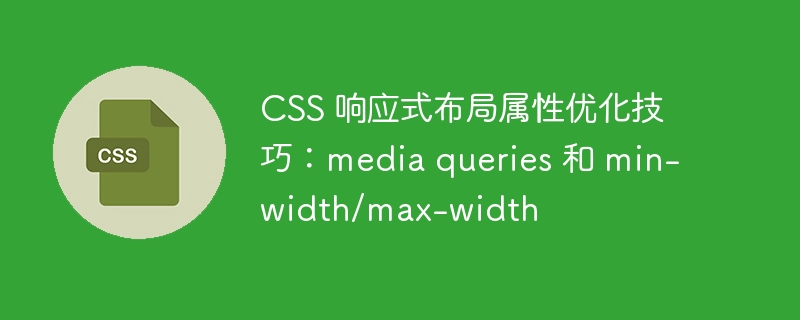
CSS responsive layout attribute optimization skills: media queries and min-width/max-width
With the popularity of mobile devices, more and more websites require Adapts to different screen sizes and device types. CSS is one of the most important tools when it comes to designing and developing responsive websites. In CSS, media queries and min-width/max-width properties are the key to achieving responsive layout. This article explains how to use media queries and min-width/max-width properties to optimize responsive layout, and provides specific code examples.
Media queries allow us to apply different CSS rules based on device characteristics, such as screen size, resolution, device orientation, etc. . With media queries, we can resize elements based on screen size, show/hide specific content, or even modify the entire layout.
Here is a simple example implemented using media queries:
@media screen and (max-width: 768px) { /* 在宽度小于等于 768px 时应用此样式 */ body { background-color: #f2f2f2; } } @media screen and (min-width: 768px) and (max-width: 1024px) { /* 在宽度大于 768px 并且小于等于 1024px 时应用此样式 */ body { background-color: #e6e6e6; } } @media screen and (min-width: 1024px) { /* 在宽度大于 1024px 时应用此样式 */ body { background-color: #d9d9d9; } }
In the above example, we apply different background colors based on the screen width through media queries. When the screen width is less than or equal to 768px, the background color is #f2f2f2; when the width is greater than 768px and less than or equal to 1024px, the background color is #e6e6e6; when the width is greater than 1024px, the background color is #d9d9d9.
In addition to media queries, we can also use min-width and max-width attributes to implement responsive layout. The min-width attribute specifies the minimum width of the element, and the max-width attribute specifies the maximum width of the element. When the screen size exceeds or falls below the specified width, the element is automatically resized.
The following is an example of using the min-width and max-width attributes:
.container { /* 设置容器的最小和最大宽度 */ min-width: 320px; max-width: 1200px; margin: 0 auto; } .container div { /* 设置内容块的样式 */ background-color: #f2f2f2; padding: 20px; margin-bottom: 10px; }
In the above example, the container element has a minimum width of 320px, a maximum width of 1200px, and is horizontally centered Alignment. Content block styles set the background color, padding, and margins. When the screen size exceeds 1200px, the container will remain 1200px wide; when the screen size is less than 320px, the container will remain 320px wide.
Conclusion
Media queries and min-width/max-width attributes are important tools for implementing responsive layout. They can help us dynamically adjust the website according to the screen size and characteristics of the device. style and layout. When developing responsive websites, we can flexibly use these attributes according to specific situations to achieve a better user experience.
Through the code examples provided in this article, we can better understand and master how to use media queries and min-width/max-width attributes to optimize responsive layout. In actual development, we can combine these techniques to create websites that adapt to different screens according to needs and design plans.
The above is the detailed content of CSS responsive layout property optimization tips: media queries and min-width/max-width. For more information, please follow other related articles on the PHP Chinese website!
 How to solve devc Chinese garbled characters
How to solve devc Chinese garbled characters Is it necessary to upgrade windows 11?
Is it necessary to upgrade windows 11? How to solve the problem that Ethernet cannot connect to the internet
How to solve the problem that Ethernet cannot connect to the internet Minimum configuration requirements for win10 system
Minimum configuration requirements for win10 system The difference between MATE60 and MATE60PRO
The difference between MATE60 and MATE60PRO What are the free crawler tools?
What are the free crawler tools? What to do if ajax transmits Chinese garbled characters
What to do if ajax transmits Chinese garbled characters How to create a web page in python
How to create a web page in python



