
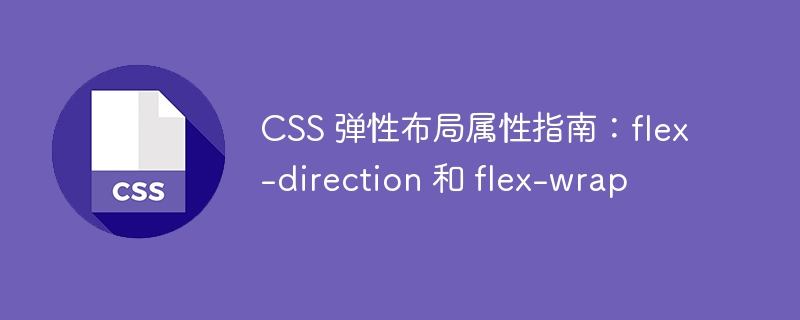
CSS Flexible Layout Property Guide: flex-direction and flex-wrap
In CSS flexible layout, flex-direction and flex-wrap are two key properties , they can help us better control the arrangement and wrapping behavior of flex boxes. This article will introduce you to these two properties in detail and provide specific code examples.
1. flex-direction attribute
The flex-direction attribute is used to determine the main axis direction of the elements inside the flexible box. The main axis direction can be horizontal (row) or vertical (column).
Commonly used values:
Code example:
.container {
display: flex;
flex-direction: row;
}The above code will create a flexible container in which the child elements will be arranged horizontally according to the default main axis direction.
2. flex-wrap attribute
The flex-wrap attribute is used to determine whether to wrap when the elements in the flexible container exceed the container size.
Commonly used values:
Code example:
.container {
display: flex;
flex-wrap: wrap;
}The above code will create a flexible container that will automatically wrap when the container is not wide enough to accommodate all child elements.
Comprehensive example:
The following is an example of comprehensive application of flex-direction and flex-wrap.
.container {
display: flex;
flex-direction: column;
flex-wrap: wrap;
}
.item {
width: 200px;
height: 200px;
margin: 10px;
}<div class="container"> <div class="item">1</div> <div class="item">2</div> <div class="item">3</div> <div class="item">4</div> <div class="item">5</div> <div class="item">6</div> </div>
The above code will create a vertical flexible container. When the container width is not enough to accommodate all child elements, it will automatically wrap and arrange.
Summary:
flex-direction and flex-wrap are very important properties in CSS elastic layout. By flexibly using these two properties, you can easily achieve different layout effects. Mastering their usage will greatly improve our page layout capabilities. Hope this article is helpful to you.
The above is the detailed content of A guide to CSS flex layout properties: flex-direction and flex-wrap. For more information, please follow other related articles on the PHP Chinese website!




