
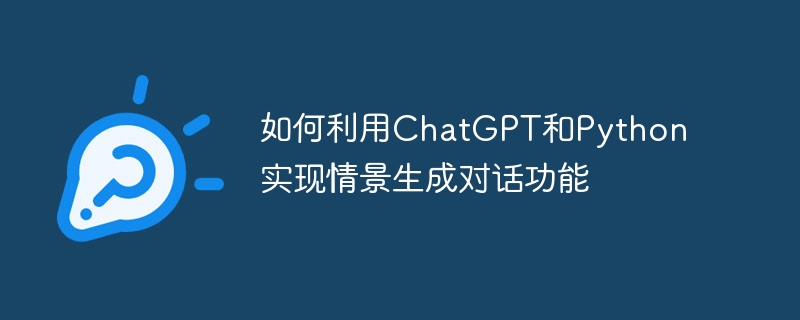
How to use ChatGPT and Python to implement scenario generation dialogue function
Introduction:
In recent years, natural language processing technology has developed rapidly, and one of the important technologies is dialogue Model. OpenAI’s ChatGPT is a very powerful conversation model that can understand and generate human language. This article will introduce how to use ChatGPT and Python to implement the scenario generation dialogue function, and provide specific code examples.
1. Introduction to ChatGPT
ChatGPT is a pre-trained conversation model that can generate coherent and reasonable responses based on given input. It can hold multiple rounds of conversations and has strong language understanding and generation capabilities. We can use the API provided by OpenAI or fine-tune the model ourselves to achieve customized dialogue functions.
2. Environment preparation
First, we need to ensure that Python and related libraries have been installed. We can use the Python library provided by OpenAI to interact with ChatGPT.
Install the OpenAI library: Use pip to install the openai library, the command is as follows:
pip install openai
3. Dialogue generation code example
The following is an example code that uses ChatGPT to generate situational dialogue:
import openai openai.api_key = "YOUR_API_KEY" def generate_dialogue(prompt): response = openai.Completion.create( engine="text-davinci-003", prompt=prompt, temperature=0.7, max_tokens=100, n=1, stop=None, top_p=1, frequency_penalty=0, presence_penalty=0 ) dialogue = response.choices[0].text.strip() return dialogue # 输入初始对话 dialogue = "user: 你好,我想订一张明天去北京的火车票。" # 获取生成的回复 generated_reply = generate_dialogue(dialogue) # 输出生成的回复 print("AI: " + generated_reply)
In the above code, we first set the API key to The key we obtained from OpenAI. We then define a generate dialogue functiongenerate_dialoguethat takes a dialogue prompt as a parameter and uses OpenAI's Completion.create method to generate a reply. Finally, we provide an initial conversation, call the generate conversation function and output the generated reply.
4. Model fine-tuning
In addition to using the model provided by OpenAI, we can also fine-tune the model according to our own needs to make it more consistent with the expected conversation scenario. Fine-tuning a model can improve its dialogue generation capabilities in a specific domain.
Here is a sample code for model fine-tuning:
import openai openai.api_key = "YOUR_API_KEY" # 准备微调数据 training_data = [ {"dialogue": "user: 你好,我想预定一间酒店。", "reply": "AI: 好的,请问入住日期是?"}, {"dialogue": "user: 明天入住,价格在什么范围内?", "reply": "AI: 价格范围是100元到500元之间。"}, {"dialogue": "user: 那请帮我预定一间价格在200元以内的酒店。", "reply": "AI: 好的,已帮您预定一间酒店。"} ] # 执行微调 def fine_tune_model(training_data): response = openai.ChatCompletion.create( model="gpt-3.5-turbo", messages=training_data, prompt_loss_weight=0.3, reply_loss_weight=0.7, max_tokens=5000, n=1, stop=None, temperature=0.8, temperature_decay=0.98, top_p=0.9, frequency_penalty=0.0, presence_penalty=0.0 ) return response response = fine_tune_model(training_data) print(response)
In the above code, we first set the API key to our API key. We then prepared fine-tuning data containing examples of conversations and replies. Next, we define a function to fine-tune the modelfine_tune_model, which takes the fine-tuning data as a parameter and uses OpenAI’s ChatCompletion.create method for fine-tuning. Finally, we perform fine-tuning and output the results.
Note: Fine-tuning the model consumes a lot of computing resources and time, and requires a large amount of training data. In practical applications, we need to decide whether to perform fine-tuning based on specific circumstances.
Conclusion:
By using ChatGPT and Python, we can easily implement the scenario generation dialogue function. We can use the API provided by OpenAI or fine-tune it ourselves to meet different needs. Using ChatGPT, we can provide users with a more intelligent and personalized conversation experience, and implement more interesting and practical applications.
(Total word count: 940 words)
The above is the detailed content of How to use ChatGPT and Python to implement scenario generation dialogue function. For more information, please follow other related articles on the PHP Chinese website!




