
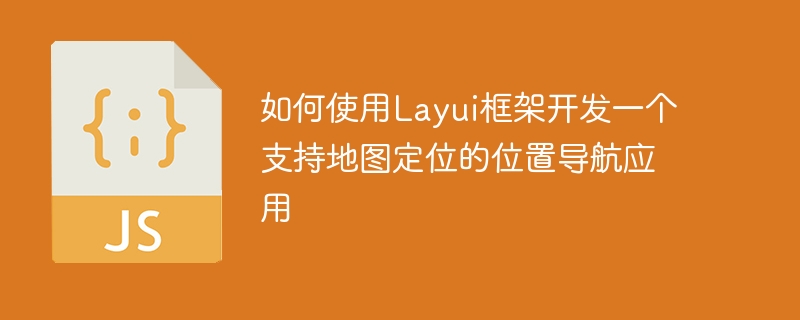
How to use the Layui framework to develop a location navigation application that supports map positioning
Introduction:
In contemporary society, the rapid development of mobile Internet has made location navigation applications more and more popular. It is becoming more and more popular among people. With the popularization of smart phones and the maturity of GPS technology, we can easily obtain the longitude and latitude information of the current location and conduct accurate location navigation. This article will introduce how to use the Layui framework to develop a location navigation application that supports map positioning. Through specific code examples, it will help readers understand the use of the Layui framework and the implementation method of map positioning.
1. Introduction to Layui Framework
Layui is a simple and easy-to-use front-end UI framework. It is developed based on CSS styles and JavaScript scripts. It has a flexible modular design and a rich component library, and is suitable for various applications. Rapid development of web-like applications. It is characterized by simple use, complete functions, and beautiful interface, which is deeply loved by developers.
2. Implementation of map positioning
3. Code Example
The following is a code example of a map positioning location navigation application developed using the Layui framework:
<!DOCTYPE html>
<html lang="en">
<head>
<meta charset="UTF-8">
<title>位置导航应用</title>
<link rel="stylesheet" type="text/css" href="https://cdn.staticfile.org/layui/2.1.2/css/layui.css">
</head>
<body>
<div id="map" style="width: 600px; height: 400px;"></div>
<script src="https://cdn.staticfile.org/layui/2.1.2/layui.js"></script>
<script>
layui.use(['layer'], function () {
var layer = layui.layer;
// 获取当前位置的经纬度信息
navigator.geolocation.getCurrentPosition(function (position) {
var latitude = position.coords.latitude;
var longitude = position.coords.longitude;
// 加载地图
var map = new BMap.Map("map");
// 创建当前位置的标记
var point = new BMap.Point(longitude, latitude);
var marker = new BMap.Marker(point);
map.addOverlay(marker);
map.centerAndZoom(point, 15);
// 设置地图导航
var startPoint = new BMap.Point(longitude, latitude);
var endPoint = new BMap.Point(目的地的经度, 目的地的纬度);
var driving = new BMap.DrivingRoute(map, {renderOptions: {map: map}});
driving.search(startPoint, endPoint);
}, function () {
layer.msg("无法获取当前位置信息");
});
});
</script>
</body>
</html>Please note that the ## in the above example code #Destination longitude and Destination latitude need to be replaced with the actual destination longitude and latitude information.
Through the introduction of this article, we have learned how to use the Layui framework to develop a location navigation application that supports map positioning. Through Layui's easy-to-use modular design and rich component library, we can quickly develop a fully functional map navigation application. I hope this article can provide some help to readers when developing similar applications.
The above is the detailed content of How to use the Layui framework to develop a location navigation application that supports map positioning. For more information, please follow other related articles on the PHP Chinese website!