
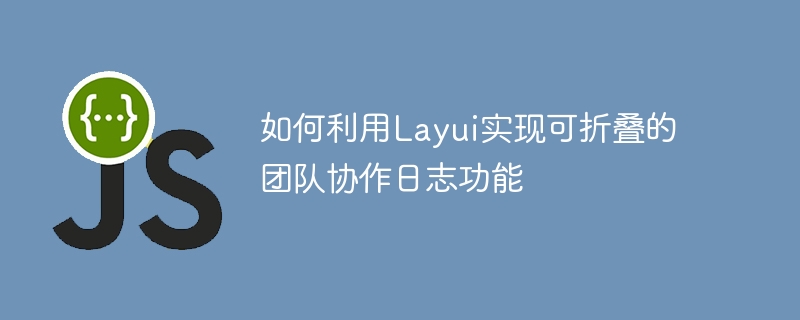
How to use Layui to implement the collapsible team collaboration log function requires specific code examples
Introduction:
In modern society, team collaboration log is very important for a project The smooth progress and communication between members are very important. However, traditional text logs often have cumbersome layout and are inconvenient to read, which brings certain difficulties to team collaboration. In order to solve this problem, this article will introduce how to use Layui to implement a collapsible team collaboration log function and provide specific code examples.
1. Introduction to Layui
Layui is a lightweight front-end UI framework. It provides rich UI components and convenient development tools, which can help us quickly build beautiful and responsive front-end pages. The core concept of Layui is simplicity and ease of use. Its development method adopts the structure of HTML tags and JavaScript. Developers only need to simply write code according to the specifications provided by Layui to quickly build a fully functional and beautiful front-end page.
2. Requirements Analysis
We need to implement a collapsible team collaboration log function, which requires that the logs can be arranged in chronological order and can be folded and expanded. Click the title part to switch the collapsed state, and expand the content part to display the detailed content of the log.
3. Code Implementation
In order to implement this function, we need to use Layui's accordion component and laytpl template engine to complete. First, we need to introduce the relevant files of Layui:
<link rel="stylesheet" href="layui/css/layui.css"> <script src="layui/layui.js"></script>
Then, we define an HTML container to display the log list:
<div id="logList"></div>
Next, we write JavaScript code to generate the log list and use Layui's accordion component to achieve the folding and unfolding effect:
layui.use(['laytpl', 'element'], function(){
var laytpl = layui.laytpl;
var element = layui.element;
// 生成日志列表数据
var logData = [
{title: '2021-01-01', content: '这是第一条日志内容'},
{title: '2021-01-02', content: '这是第二条日志内容'},
{title: '2021-01-03', content: '这是第三条日志内容'},
// 更多日志数据...
];
// 定义日志列表的模板
var tpl = `
{{# layui.each(d, function(index, item){ }}
<div class="layui-colla-item">
<h2 class="layui-colla-title">{{ item.title }}</h2>
<div class="layui-colla-content">{{ item.content }}</div>
</div>
{{# }); }}
`;
// 解析模板并渲染数据
var getTpl = laytpl(tpl).render(logData);
$('#logList').html(getTpl);
// 重新渲染折叠面板
element.render('collapse');
});Code description:
layui.use method, and get their instances. 4. Summary
This article introduces how to use Layui to implement a collapsible team collaboration log function, and provides specific code examples. By using Layui's accordion component and laytpl template engine, we can quickly build a fully functional and beautiful team collaboration log page. Hope this article helps you!
The above is the detailed content of How to use Layui to implement a collapsible team collaboration log function. For more information, please follow other related articles on the PHP Chinese website!
 function function usage
function function usage
 How to view stored procedures in MySQL
How to view stored procedures in MySQL
 How to check deleted call records
How to check deleted call records
 The difference between insertbefore and before
The difference between insertbefore and before
 What language is generally used to write vscode?
What language is generally used to write vscode?
 How to convert nef to jpg format
How to convert nef to jpg format
 Ranking of the top ten digital currency exchanges
Ranking of the top ten digital currency exchanges
 What is the core of a database system?
What is the core of a database system?