
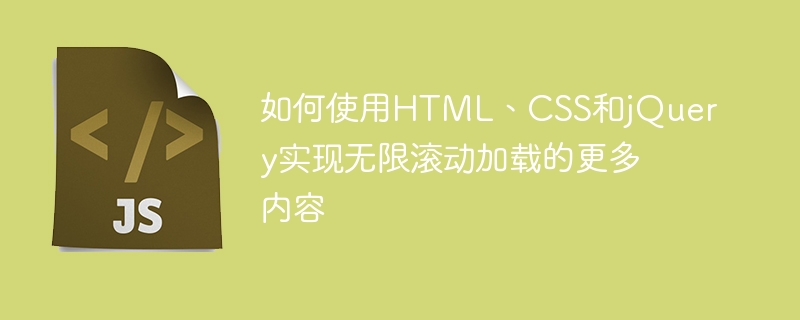
How to use HTML, CSS and jQuery to achieve infinite scrolling to load more content
In modern web design, we often encounter situations where a large amount of content needs to be loaded. In order to improve the user experience, the infinite scroll loading function is particularly important. This article will introduce how to use HTML, CSS and jQuery to achieve this functionality, and provide some specific code examples.
Infinite scroll loading means that when the user scrolls to the bottom of the page, more content is automatically loaded without the need to click the page turn or load button. This seamless loading method can greatly improve users' browsing efficiency and also bring them a better user experience.
First, we need to set up the basic skeleton structure in the HTML file. Assuming that our content is presented in the form of a list, we can use the <ul></ul> and <li> tags to set the list.
<div id="content">
<ul id="list">
<!-- 初始加载的内容 -->
<li>1</li>
<li>2</li>
<li>3</li>
<!-- ... -->
</ul>
</div>Next, we need to define some CSS styles to control the style of the list and the height of the scroll loading area.
#content {
height: 400px; /* 指定滚动加载区域的高度 */
overflow-y: scroll; /* 添加垂直滚动条 */
}
ul {
padding: 0;
list-style: none;
}
li {
height: 50px;
line-height: 50px;
background-color: #f2f2f2;
border-bottom: 1px solid #ccc;
text-align: center;
}Now, we can add jQuery code to implement infinite scroll loading. First, we need to use the $(window).scroll() method to listen to the scroll event of the page.
$(window).scroll(function() {
// 获取滚动条距离顶部的距离
var scrollTop = $(this).scrollTop();
// 获取页面的总高度
var scrollHeight = $(document).height();
// 获取窗口的高度
var windowHeight = $(this).height();
// 当滚动条距离底部还有100px时,加载更多内容
if (scrollHeight - scrollTop - windowHeight < 100) {
// 调用加载更多内容的函数
loadMoreContent();
}
});In the above code, we trigger the event of loading more content by calculating the distance of the scroll bar from the bottom. When the scroll bar is still 100px from the bottom, it is considered that the user has scrolled to the bottom of the page and the function to load more content is triggered.
Finally, we need to define the loadMoreContent() function to load more content.
function loadMoreContent() {
// 模拟加载延迟
setTimeout(function() {
// 这里可以通过Ajax请求或其他方式来获取新的内容
var newContent = '';
for (var i = 0; i < 10; i++) {
newContent += '<li>' + i + '</li>';
}
// 将新的内容追加到列表中
$('#list').append(newContent);
}, 1000);
}In the loadMoreContent() function, we can obtain new content through Ajax requests or other methods. For the sake of demonstration here, we use a simple loop to generate new content and then append it to the list.
Through the above code, we have successfully implemented the infinite scroll loading function. When users scroll to the bottom of the page, new content is automatically loaded and displayed in the list, achieving a seamless browsing experience.
Summary:
Through the combination of HTML, CSS and jQuery, we can easily realize the infinite scroll loading function. First, we set up the skeleton structure and CSS style of the page; then, we use jQuery to listen for scroll events, determine the scroll position and trigger the loading function; finally, we obtain new content through Ajax or other methods and append it to the page.
Infinite scroll loading is a common technical application. In this way, users can continuously load new content, thereby improving the user's browsing efficiency and user experience. I hope this article can help you when implementing similar functions.
The above is the detailed content of How to Achieve Infinite Scroll Loading More Content Using HTML, CSS, and jQuery. For more information, please follow other related articles on the PHP Chinese website!




