
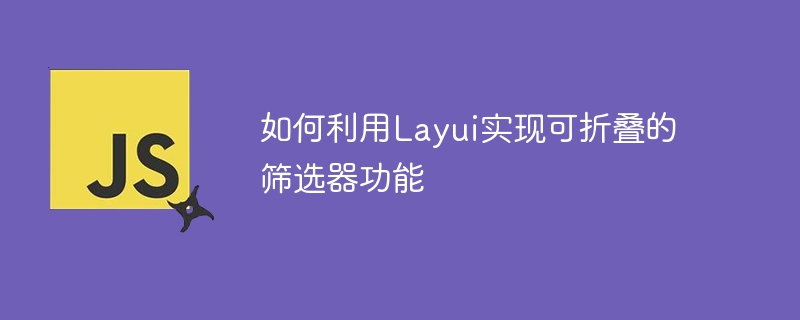
How to use Layui to implement the collapsible filter function requires specific code examples
Title: Using Layui to implement the collapsible filter function
Introduction:
In web development, filter function is one of the common requirements. In order to improve user experience and interface cleanliness, we often need to implement a collapsible filter. This article will introduce how to use the Layui framework to implement this function and give detailed code examples.
1. Preparation work
First, we need to introduce the relevant files of the Layui framework. The specific steps are as follows:
Introduce Layui’s style file into the HTML file.
<link rel="stylesheet" href="path/layui/css/layui.css">
Introduce Layui’s JavaScript file into the HTML file.
<script src="path/layui/layui.js"></script>
Initialize the Layui framework and write the following code in the JavaScript file:
layui.use(['element'], function() {
var element = layui.element;
});2. HTML structure
In order to achieve foldability For the filter function, we need to define a panel with a collapse button. The following is a simple HTML structure example:
<div class="filter-panel">
<div class="filter-header">
<button class="layui-btn layui-btn-primary layui-btn-sm" lay-filter="collapse">展开筛选器</button>
</div>
<div class="filter-content">
<!-- 筛选条件 -->
</div>
</div>3. CSS style
In order for the filter to achieve the folding and expansion functions, we need to control the display and hiding of the filtered content through CSS styles. The following is a simple CSS style example:
.filter-content {
display: none;
}
.filter-content.show {
display: block;
} 4. JavaScript code
In order to implement the folding and expanding functions of the filter, we need to write some JavaScript code. First, we need to add a click event to the collapse button to perform folding and expanding operations when clicked. The following is a simple JavaScript code example:
layui.use(['element'], function() {
var element = layui.element;
// 监听折叠按钮的点击事件
element.on('collapse(filter-panel)', function(data){
var content = data.content; // 获取筛选内容的DOM元素
if (content.hasClass('show')) {
content.removeClass('show');
} else {
content.addClass('show');
}
});
});At this point, we have completed the code example using Layui to implement the collapsible filter function. In actual projects, we can further expand the style and functionality according to needs, such as adding animation effects or adding more filtering conditions.
Summary:
This article introduces how to use the Layui framework to implement the collapsible filter function, and gives detailed code examples. I hope that readers can master the method of using Layui to implement filter functions through the introduction of this article, and be able to use it flexibly in actual projects.
The above is the detailed content of How to use Layui to implement collapsible filter function. For more information, please follow other related articles on the PHP Chinese website!