
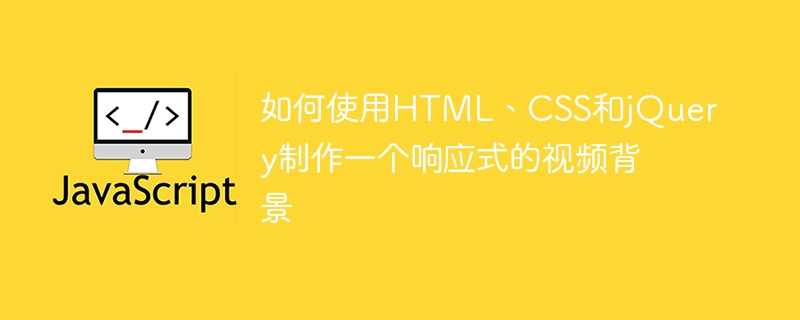
How to make a responsive video background using HTML, CSS and jQuery
In modern web design, video background has become a very popular element. By using HTML, CSS and jQuery, we can easily implement a responsive video background to add dynamic and attractive visual effects to web pages. This article will detail how to make a web page with a responsive video background and provide corresponding code examples.
<!DOCTYPE html>
<html>
<head>
<title>响应式视频背景</title>
<style>
/* 在这里添加CSS样式 */
</style>
</head>
<body>
<video id="bg-video" autoplay loop muted>
<source src="video.mp4" type="video/mp4">
</video>
<div class="content">
<!-- 页面内容 -->
</div>
<script src="https://ajax.googleapis.com/ajax/libs/jquery/3.5.1/jquery.min.js"></script>
<script src="script.js"></script>
</body>
</html> In the above example, we have placed the video file in the <video> tag and added autoplay, loop and muted attributes to achieve automatic video playback, loop playback and mute effects. Video files should be modified according to actual conditions.
* {
margin: 0;
padding: 0;
}
body {
overflow: hidden;
}
#bg-video {
position: fixed;
top: 0;
left: 0;
width: 100%;
height: 100%;
object-fit: cover;
}
.content {
position: relative;
z-index: 1;
text-align: center;
padding: 50px;
color: #fff;
}In the above example, we set the content of the page (located in <div class="content">) to Position it relative and set its z-index to 1 to ensure the content appears in front of the video background. We also set the body element to overflow: hidden; to ensure that the video only plays in the visible part of the browser window.
$(document).ready(function() {
$(window).resize(function() {
var videoHeight = $(window).height();
var videoWidth = $(window).width();
$("#bg-video").css("height", videoHeight);
$("#bg-video").css("width", videoWidth);
}).resize();
});In the above example, we use the $(window).resize() function to detect changes in window size. Whenever the window size changes, we adjust the height and width of the #bg-video element to keep it consistent with the window size.
The above are the basic steps and code examples for using HTML, CSS and jQuery to create a responsive video background. By following the above steps to set up and adjust, we can easily add a dynamic video background with responsive effects to our web pages. I hope this article helps you create responsive video backgrounds!
The above is the detailed content of How to make a responsive video background using HTML, CSS and jQuery. For more information, please follow other related articles on the PHP Chinese website!