
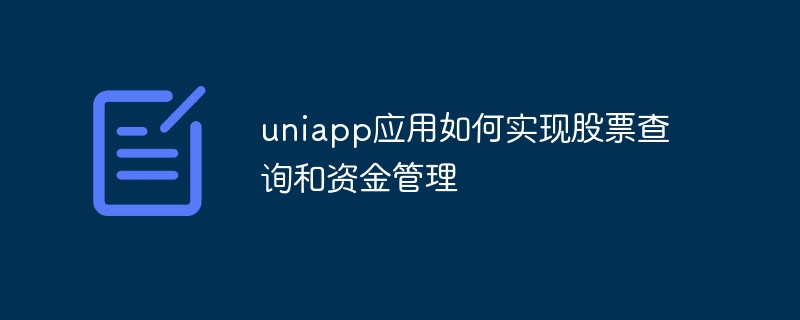
Title: Stock query and fund management implementation and code examples in Uniapp application
Introduction:
With the development of the financial market, more and more Investors began to participate in stock trading. In order to facilitate investors to conduct stock inquiries and fund management, the Uniapp application provides a wealth of functions and development tools. This article will introduce how to implement stock inquiry and fund management in the Uniapp application, and give relevant code examples.
1. Stock query
uni.request({
url: 'http://api.stock.com/stock/query',
data: {
code: '600001' // 股票代码
},
success: (res) => {
console.log(res.data); // 处理返回的股票信息
},
fail: (error) => {
console.log(error);
}
});<template>
<view>
<uni-list>
<uni-list-item>
<uni-icon type="contact"></uni-icon>
<view>{{ stock.name }}</view>
</uni-list-item>
<uni-list-item>
<uni-icon type="contact"></uni-icon>
<view>{{ stock.code }}</view>
</uni-list-item>
<uni-list-item>
<uni-icon type="contact"></uni-icon>
<view>{{ stock.price }}</view>
</uni-list-item>
<uni-list-item>
<uni-icon type="contact"></uni-icon>
<view>{{ stock.change }}</view>
</uni-list-item>
</uni-list>
</view>
</template>
<script>
export default {
data() {
return {
stock: {
name: '股票名称',
code: '600001',
price: '10.00',
change: '0.10'
}
};
}
};
</script>2. Fund Management
<template>
<view>
<uni-login @login="handleLogin"></uni-login>
</view>
</template>
<script>
export default {
methods: {
handleLogin(userInfo) {
console.log(userInfo); // 处理用户登录信息
}
}
};
</script><template>
<view>
<uni-grid>
<uni-grid-item>
<view>{{ totalAssets }}</view>
<text>总资产</text>
</uni-grid-item>
<uni-grid-item>
<view>{{ availableFunds }}</view>
<text>可用资金</text>
</uni-grid-item>
<uni-grid-item>
<view>{{ frozenFunds }}</view>
<text>冻结资金</text>
</uni-grid-item>
</uni-grid>
</view>
</template>
<script>
export default {
data() {
return {
totalAssets: '10,000',
availableFunds: '9,000',
frozenFunds: '1,000'
};
}
};
</script>The above are some sample codes for stock inquiry and fund management in the Uniapp application. By calling the stock data interface to obtain real-time stock information, and using components such as uni-list and uni-grid to display stock and fund information, users can facilitate stock inquiries and fund management operations. Developers can modify and extend it according to specific needs.
The above is the detailed content of How uniapp application implements stock inquiry and fund management. For more information, please follow other related articles on the PHP Chinese website!




