
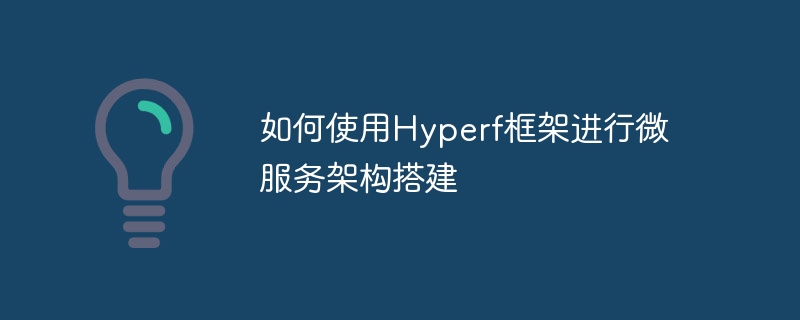
How to use the Hyperf framework to build a microservice architecture
Introduction:
With the popularity of microservice architecture, more and more developers are beginning to look for suitable A framework for building microservices. Hyperf is an ultra-high-performance framework based on Swoole and PHP, suitable for large and complex microservice applications. This article will introduce in detail how to use the Hyperf framework to build a microservice architecture and provide specific code examples.
php -v
php --ri swoole
composer create-project hyperf/hyperf-skeleton
Waiting for installation Once completed, go to the root directory of the Hyperf project.
php bin/hyperf.php gen:provider <ProviderName>
Replace <ProviderName> with the service provider's according to actual needs Name, such as OrderProvider.
The generated service provider class file will be saved in the app/Provider directory. Open the file and you can see a typical service provider template:
<?php
declare(strict_types=1);
namespace AppProvider;
use HyperfContractStdoutLoggerInterface;
use thinkApp;
use thinkContainer;
use thinkexceptionHandle;
use thinkRequest;
use thinkResponse;
use HyperfContractConfigInterface;
use HyperfContractContainerInterface;
use HyperfContractRequestInterface;
use HyperfContractResponseInterface;
use HyperfContractServerInterface;
use HyperfDiContainer as HyperfContainer;
use HyperfHttpServerRequest as Psr7Request;
use HyperfHttpServerResponse as Psr7Response;
use HyperfHttpServerServer;
use PsrContainerContainerInterface as PsrContainerInterface;
class OrderProvider implements HyperfContractServiceProviderInterface
{
public function register(ContainerInterface $container)
{
// 注册服务逻辑
}
public function getConfig(ContainerInterface $container): array
{
return [];
}
}In the register method, you can write the registration logic of the service, such as binding the service to the container and configuring routing wait.
Router class. The following is an example just to illustrate usage: <?php
declare(strict_types=1);
namespace AppProvider;
use HyperfContractStdoutLoggerInterface;
use HyperfDiContainer;
use HyperfUtilsApplicationContext;
use HyperfContractContainerInterface;
use HyperfHttpServerRouterRouter;
use HyperfHttpServerRouterDispatcherFactory;
class OrderProvider implements HyperfContractServiceProviderInterface
{
public function register(ContainerInterface $container)
{
// 注册服务逻辑
$router = $container->get(Router::class);
$router->addRoute(['GET', 'POST'], '/order', function ($request) {
// 处理订单请求的逻辑
});
$router->addRoute(['GET', 'POST'], '/order/{id:d+}', function ($request, $id) {
// 处理订单详情请求的逻辑
});
}
public function getConfig(ContainerInterface $container): array
{
return [];
}
}In the above example, we add routing rules through the addRoute method of the Router class . Among them, ['GET', 'POST'] indicates that GET and POST requests are supported, /order and /order/{id:d} respectively indicate orders. Routing path for list and order details. It can be configured according to actual needs.
php bin/hyperf.php start
After the application starts, you can access it through a browser or other HTTP tools The routing path of the microservice. For example, visit http://localhost:9501/order to view the order list.
Summary:
This article briefly introduces how to use the Hyperf framework to build a microservice architecture, and provides specific code examples. By following the above steps, developers can quickly build microservice applications based on Hyperf and implement complex business logic. Hope this article can be helpful to you.
The above is the detailed content of How to use the Hyperf framework to build a microservice architecture. For more information, please follow other related articles on the PHP Chinese website!