
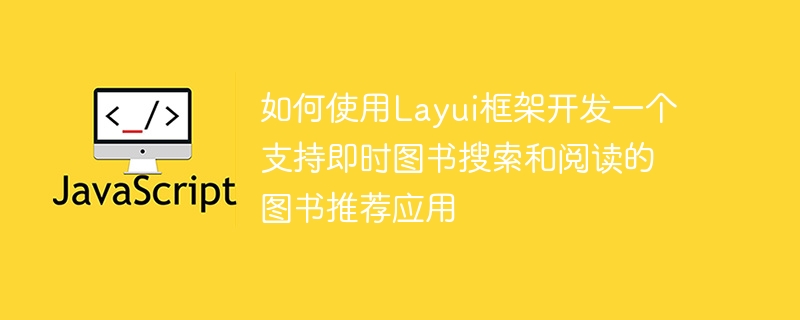
How to use the Layui framework to develop a book recommendation application that supports instant book search and reading
1. Introduction
Book recommendation applications are very popular in the current reading market Popular, users can search and read books of interest through this application. In order to implement instant book search and reading functions, we can use the Layui framework for development. Layui is a lightweight front-end framework that is concise, clear, and easy to use. It is very suitable for quickly developing some simple front-end applications.
2. Implementation steps
Preparation work
First, we need to introduce the Layui framework into the project. This can be achieved by introducing Layui's css and js files into the html file:
<link rel="stylesheet" href="path/to/layui/css/layui.css"> <script src="path/to/layui/layui.js"></script>
Building page layout
Using Layui's layout component, we can easily build a simple Page Layout. The following is a sample HTML code:
<div class="layui-layout layui-layout-admin"> <div class="layui-header"> <!-- 头部内容 --> </div> <div class="layui-side"> <!-- 侧边栏内容 --> </div> <div class="layui-body"> <!-- 主体内容 --> </div> </div>
Implementing the book search function
In the main content area, we can add an input box and a search button, and the user can Enter keywords and click the search button to search for books. The following is an example HTML code:
<div class="layui-body">
<div class="layui-container">
<div class="layui-row">
<div class="layui-col-md6 layui-col-md-offset3">
<div class="layui-input-inline">
<input type="text" class="layui-input" id="keyword" placeholder="请输入关键词">
</div>
<div class="layui-input-inline">
<button class="layui-btn" id="searchBtn">搜索</button>
</div>
</div>
</div>
<div class="layui-row">
<ul id="bookList" class="layui-card">
<!-- 搜索结果展示区域 -->
</ul>
</div>
</div>
</div>In the click event of the search button, we can obtain the book list of the corresponding keyword through the Ajax request backend interface, and display the list in the results area. The following is an example JavaScript code:
<script>
layui.use('jquery', function(){
var $ = layui.$;
$('#searchBtn').on('click', function() {
var keyword = $('#keyword').val();
$.ajax({
url: '/api/search',
data: {keyword: keyword},
success: function(res) {
var bookList = res.data;
var html = '';
for(var i = 0; i < bookList.length; i++) {
html += '<li>'+ bookList[i].title +'</li>';
}
$('#bookList').html(html);
}
})
});
});
</script>Implementing the book reading function
In the search results display area, we can add a click event for each book. When the user clicks on a When reading a book, we can display the detailed information of the book through a pop-up window. The following is an example JavaScript code:
<script>
layui.use('layer', function(){
var layer = layui.layer;
$('#bookList').on('click', 'li', function() {
var bookId = $(this).attr('data-id');
$.ajax({
url: '/api/book/'+ bookId,
success: function(res) {
layer.open({
type: 1,
title: res.data.title,
content: res.data.content,
area: ['600px', '400px']
});
}
})
});
});
</script>In the content area of the pop-up window, we can obtain the detailed information of the corresponding book through the Ajax request background interface and display it in the pop-up window.
3. Summary
The above are the specific steps to use the Layui framework to develop a book recommendation application that supports instant book search and reading. By building the page layout, implementing the book search function and the book reading function, we can quickly develop a simple but practical book recommendation application. Of course, this is just a simple example, and developers can expand and optimize it according to actual needs. Hope this article is helpful to everyone!
The above is the detailed content of How to use the Layui framework to develop a book recommendation application that supports instant book search and reading. For more information, please follow other related articles on the PHP Chinese website!




