
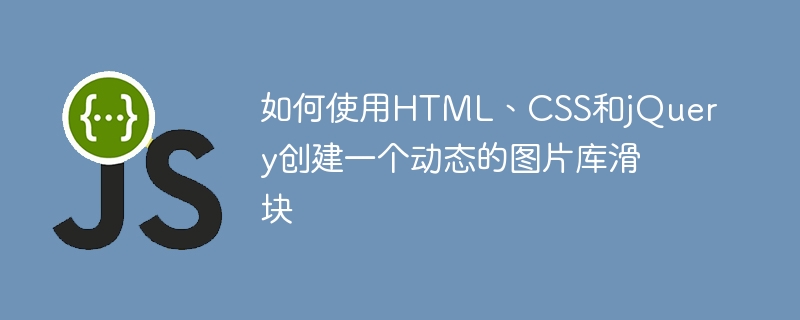
Create a dynamic photo gallery slider using HTML, CSS and jQuery
Introduction:
In modern website design, photo galleries are a very common element one. To add dynamism and interactivity to your website, use a slider to display your image gallery. This article will introduce how to use HTML, CSS and jQuery to create a dynamic image gallery slider to help you achieve more advanced effects in website design.
1. Preparation:
2. HTML structure:
In the slider container, place image area elements as needed, and set a unique ID for each image area element.
<div class="slider"> <div id="image1" class="image-area"></div> <div id="image2" class="image-area"></div> <div id="image3" class="image-area"></div> <!-- 更多图片区域 --> </div>
3. CSS style:
.slider {
width: 100%;
height: 400px;
overflow: hidden;
}.image-area {
width: 100%;
height: 100%;
background-size: cover;
background-position: center;
background-repeat: no-repeat;
}4. jQuery to dynamically switch images:
Add the following code to your HTML file to make sure it can Normally introduce the jQuery library:
<script src="https://code.jquery.com/jquery-3.6.0.min.js"></script>
$(document).ready(function() {
// 定义图片数组
var images = [
"image1.jpg",
"image2.jpg",
"image3.jpg"
// 更多图片
];
// 定时切换图片的间隔时间(单位:毫秒)
var interval = 3000;
// 定义当前显示的图片索引
var currentIndex = 0;
// 切换图片函数
function changeImage() {
// 切换到下一张图片
currentIndex++;
// 如果图片索引超出了图片数组的长度,重置为第一张图片
if (currentIndex >= images.length) {
currentIndex = 0;
}
// 获取当前图片区域元素
var currentImage = $(".image-area").eq(currentIndex);
// 设置当前图片区域的背景图片
currentImage.css("background-image", "url(" + images[currentIndex] + ")");
}
// 初始化切换图片
changeImage();
// 设置定时器,每隔一定时间调用 changeImage 函数
setInterval(changeImage, interval);
});Through the above code, we can achieve a simple dynamic image switching effect. You can customize the picture array, switching time and other styles as needed.
Summary:
This article introduces how to use HTML, CSS and jQuery to create a dynamic image gallery slider. By using jQuery to dynamically switch images, we can add more interactive and dynamic effects to the website and improve the user experience. Hope this article helps you!
The above is the detailed content of How to Create a Dynamic Image Gallery Slider Using HTML, CSS, and jQuery. For more information, please follow other related articles on the PHP Chinese website!