
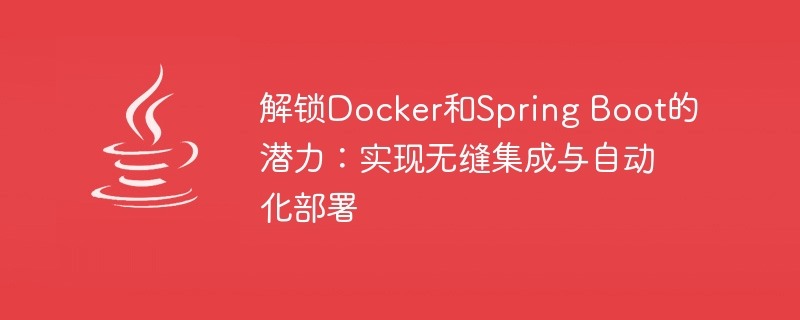
Unlocking the potential of Docker and Spring Boot: achieving seamless integration and automated deployment
Introduction:
With the rapid development of modern software development, developers are becoming more and more There is a growing need for a simple and efficient way to build, deploy and manage applications. Docker and Spring Boot are two very useful tools that help developers achieve seamless integration and automated deployment. This article will dive into how to achieve this using Docker and Spring Boot, and provide some concrete code examples.
1. Why choose Docker and Spring Boot?
1.1 Advantages of Docker
Docker is a containerization platform that allows us to package applications and their related dependencies into a standardized container. Using Docker, we can ensure that our applications work properly in any environment, whether it is development, testing or production. In addition, Docker also provides rapid deployment, horizontal scalability and high reliability.
1.2 Advantages of Spring Boot
Spring Boot is a development framework that is designed to simplify the development and deployment of Java applications. It provides a quick way to build applications and integrates many commonly used development tools and libraries. Spring Boot also provides automated configuration functions, reducing developers' configuration workload and making application deployment and maintenance easier.
2. How to use Docker and Spring Boot to achieve seamless integration?
2.1 Create a Docker image
First, we need to create a Docker image to package our Spring Boot application. We can use Dockerfile to define our image. Here is a sample Dockerfile:
FROM openjdk:11-jdk COPY target/my-application.jar /app.jar EXPOSE 8080 ENTRYPOINT ["java","-jar","/app.jar"]
In this Dockerfile, we use a base Java image and package our application into an executable called app.jar document. We also map the container’s 8080 port to the host’s 8080 port.
2.2 Build and run the Docker image
Build our Docker image using the following command:
docker build -t my-application .
This will build an image locally named my-application . We can then run our image using the following command:
docker run -p 8080:8080 my-application
This will start a container locally and map the local 8080 port to the container's 8080 port.
2.3 Verify Seamless Integration
After completing the above steps, our Spring Boot application will be running in a Docker container. We can verify that the application deployed successfully by visiting http://localhost:8080 in the browser.
3. How to use Docker and Spring Boot to achieve automated deployment?
3.1 Using Docker Compose
Docker Compose is a tool for defining and running multiple containers. We can use Docker Compose to define all the containers required for our application and configure the relationships between them. The following is an example docker-compose.yml file:
version: '3'
services:
my-application:
build: .
ports:
- 8080:8080
depends_on:
- mysql
mysql:
image: mysql:5.7
environment:
- MYSQL_ROOT_PASSWORD=secret
- MYSQL_DATABASE=my-database In this example, we define two services: my-application and mysql. my-application The service uses the Docker image we built previously and maps port 8080 to the host’s 8080 port. mysqlThe service uses the MySQL mirror and sets some environment variables to configure the MySQL password and database.
3.2 Run Docker Compose
Run our Docker Compose file using the following command:
docker-compose up
This will build and run all containers based on our configuration file.
3.3 Verify automated deployment
After completing the above steps, our application and its related dependencies will run in the form of containers. We can verify that the application deployed successfully by visiting http://localhost:8080 in the browser.
Conclusion:
This article introduces how to use Docker and Spring Boot to achieve seamless integration and automated deployment. Docker helps us package and deploy applications and ensure they run properly in any environment. Spring Boot provides a way to simplify development and deployment. By using these two tools together, we can quickly build and deploy highly reliable and scalable applications. Hopefully the code examples provided in this article can help readers better understand and apply these techniques.
The above is the detailed content of Unlocking the potential of Docker and Spring Boot: achieving seamless integration and automated deployment. For more information, please follow other related articles on the PHP Chinese website!




