
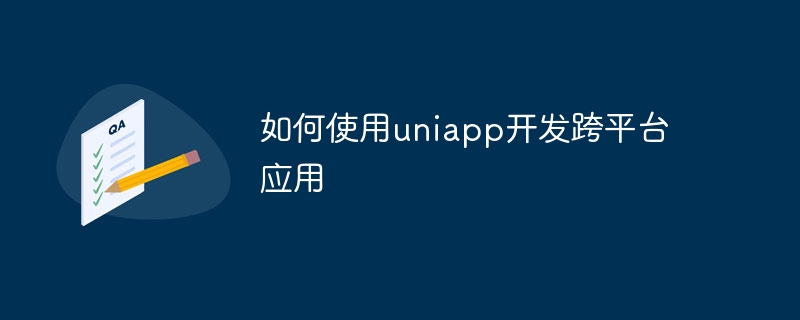
How to use uniapp to develop cross-platform applications
With the popularity of mobile Internet, more and more developers hope to reduce development costs and develop cross-platform applications on multiple platforms at the same time. publish their applications. As a cross-platform framework based on Vue.js, uniapp provides developers with a relatively simple and efficient solution. This article will introduce how to use uniapp to develop cross-platform applications and provide specific code examples.
First, we need to install the uniapp development environment. Please make sure you have Node.js version 8.0 or above installed on your computer. Then, run the following command on the command line to install the uniapp command line tool:
npm install -g @vue/cli @vue/cli-init
Next, we can use the following command to create a uniapp project:
vue init dcloudio/uni-template-vue my-project
This will create a project named For the uniapp project of my-project.
In uniapp, pages exist in the form of components. We can add new pages by creating a subfolder under the project's pages folder. In this example, let's assume we create a page called home.
In the home folder, we can create a vue file to define the structure and style of the page. In this file, we can use Vue.js syntax to define data and logic.
<template>
<view class="container">
<text>{{ message }}</text>
<button @click="changeMessage">Change Message</button>
</view>
</template>
<script>
export default {
data () {
return {
message: 'Hello, uniapp!'
}
},
methods: {
changeMessage () {
this.message = 'Hello, world!'
}
}
}
</script>
<style>
.container {
padding: 20rpx;
}
</style>The above code defines a simple page, containing a text and a button. When the button is clicked, the content of the text will change.
When we have finished writing the page, we can use the following command to build and run the uniapp project:
npm run dev:%PLATFORM%
Among them, %PLATFORM% can be platform names such as h5, app-plus, mp-weixin, etc. This will compile our project into a platform-specific application and run it on the local server.
Once we successfully develop and debug locally, we can publish the application to various platforms. uniapp supports a wide range of platforms, including H5, iOS, Android, WeChat applets, etc.
To publish to a specific platform, we can use the following command:
npm run build:%PLATFORM%
Among them, %PLATFORM% can also be h5, app-plus, mp-weixin and other platform names. This will build our application into a platform-specific executable or code.
uniapp provides a simple and efficient way to develop cross-platform applications. Through it, we can use the syntax of Vue.js for cross-platform development, and use uniapp's compilation tools to build applications into specific code for each platform. I hope this article will help you understand how to use uniapp to develop cross-platform applications.
The above is a brief introduction and specific code examples of using uniapp to develop cross-platform applications. If you have a deeper understanding of uniapp and need to actually apply it in your project, it is recommended to refer to the uniapp official documentation and related sample code for more detailed and comprehensive guidance. I wish you success on your journey to cross-platform application development!
The above is the detailed content of How to use uniapp to develop cross-platform applications. For more information, please follow other related articles on the PHP Chinese website!