
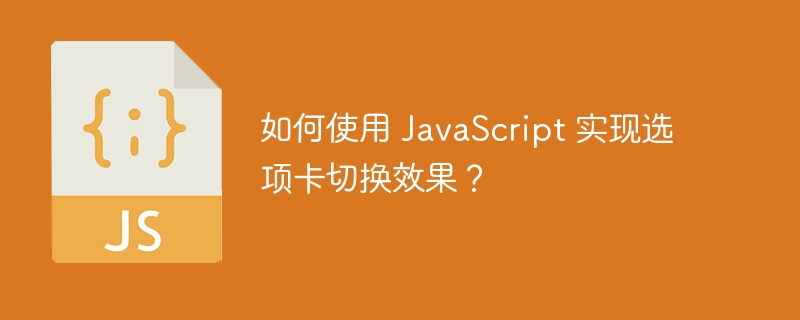
How to use JavaScript to achieve the tab switching effect?
Tab switching effect is a common interactive effect in web pages. It allows users to switch content without refreshing the page, providing a better user experience. To achieve this effect, we can use JavaScript to handle it.
The idea of realizing the tab switching effect is to display the corresponding content by clicking on different tab buttons. Below we will detail how to use JavaScript to achieve the tab switching effect and provide some specific code examples.
First, we need to create the structure of the tab in HTML. Typically, a tab consists of a container that contains the tab button and the tab content. The tab button is used to trigger the switch, and the tab content displays the corresponding content.
HTML structure sample code is as follows:
<div class="tab-container">
<div class="tab-buttons">
<button class="tab-button active" onclick="switchTab(0)">选项卡1</button>
<button class="tab-button" onclick="switchTab(1)">选项卡2</button>
<button class="tab-button" onclick="switchTab(2)">选项卡3</button>
</div>
<div class="tab-content">
<div class="tab-panel active">选项卡1的内容</div>
<div class="tab-panel">选项卡2的内容</div>
<div class="tab-panel">选项卡3的内容</div>
</div>
</div>In the above code, we used three buttons and three content panels as examples. You can add or delete buttons and content according to actual needs.
Next, we need to use JavaScript to write a function to implement the tab switching function. The function of the function is to switch the display state of the corresponding tab button and content panel according to the passed parameters. The specific code is as follows:
function switchTab(index) {
// 获取所有的选项卡按钮和内容面板
var buttons = document.getElementsByClassName("tab-button");
var panels = document.getElementsByClassName("tab-panel");
// 隐藏所有的选项卡按钮和内容面板
for (var i = 0; i < buttons.length; i++) {
buttons[i].classList.remove("active");
panels[i].classList.remove("active");
}
// 显示指定的选项卡按钮和内容面板
buttons[index].classList.add("active");
panels[index].classList.add("active");
}In the above code, we first obtain all tab buttons and content panels through document.getElementsByClassName, and then use loop traversal to make their active Classes removed to ensure they are hidden. Then, according to the incoming index parameters, add the active class to the corresponding buttons and content panels so that they can be displayed.
Finally, we also need to add a click event for the tab button, and switch the corresponding content panel when the tab button is clicked. In order to simplify the code, we use the onclick attribute directly on the HTML button to bind the function. The specific code is as follows:
<button class="tab-button active" onclick="switchTab(0)">选项卡1</button>
You can add a similar to each tab button onclick attribute, and pass in the corresponding parameters according to actual needs.
Through the above steps, we can achieve a simple tab switching effect. When the user clicks on a different tab button, the corresponding content panel will be displayed.
It should be noted that the above code is only an example and you can modify and expand it according to actual needs. At the same time, you can also use CSS to beautify the style of the tab to achieve better visual effects.
I hope this article can help you understand how to use JavaScript to achieve the tab switching effect. Happy programming!
The above is the detailed content of How to implement tab switching effect using JavaScript?. For more information, please follow other related articles on the PHP Chinese website!
