
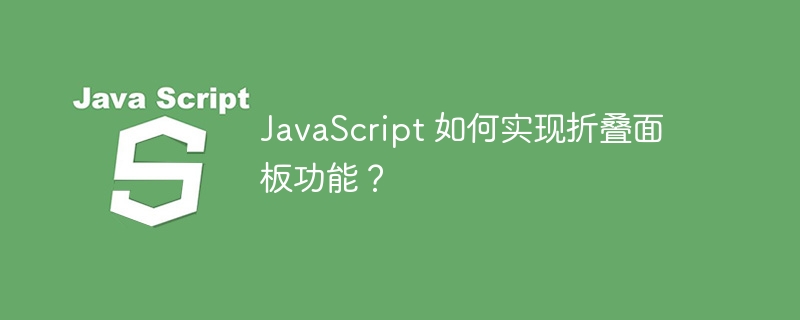
How to implement the folding panel function in JavaScript?
Introduction:
The folding panel is a common interactive function in web pages. It can fold or expand the panel content to provide a better user experience and page layout. This article will introduce how to use JavaScript to implement the accordion panel function and provide specific code examples.
1. HTML structure
First, we need to create the HTML structure of the folding panel. The structure includes a button or title that triggers the collapse, and the corresponding content area. The following is a basic HTML structure example:
<div class="panel">
<button class="panel-btn">折叠面板</button>
<div class="panel-content">
<!-- 面板内容 -->
</div>
</div>Among them, the panel class is used for the container of the entire folding panel, the panel-btn class is used for buttons, ## The #panel-content class is used for content areas.
.panel-content {
display: none; /* 默认隐藏内容 */
}
.panel.active .panel-content {
display: block; /* 点击按钮时显示内容 */
}display attribute and the pseudo-class active, we can hide and display the panel content. In the initial state, the content area is hidden. When the button is clicked, add the active class to the panel to display the content area.
// 获取所有折叠面板对象
var panels = document.getElementsByClassName('panel');
// 遍历每个折叠面板
for (var i = 0; i < panels.length; i++) {
var panel = panels[i];
var btn = panel.querySelector('.panel-btn'); // 获取按钮对象
// 添加点击事件监听器
btn.addEventListener('click', function() {
this.parentElement.classList.toggle('active'); // 切换 active 类
});
}active class is switched to trigger the panel content display effect in the CSS style.
.panel-content {
max-height: 0; /* 初始高度为0 */
overflow: hidden; /* 隐藏超出高度的部分 */
transition: max-height 0.3s ease; /* 添加动画效果 */
}
.panel.active .panel-content {
max-height: 800px; /* 显示真实高度 */
}max-height attribute and animation transition effect. No modifications are required in the JavaScript code.
This article introduces how to use JavaScript to implement the folding panel function and provides specific code examples. Through HTML structure, CSS style and JavaScript interaction, we can quickly build a basic folding panel and improve the user experience by extending functions. In actual projects, more customization and optimization can be done as needed.
The above is the detailed content of How to implement the accordion panel function in JavaScript?. For more information, please follow other related articles on the PHP Chinese website!
