
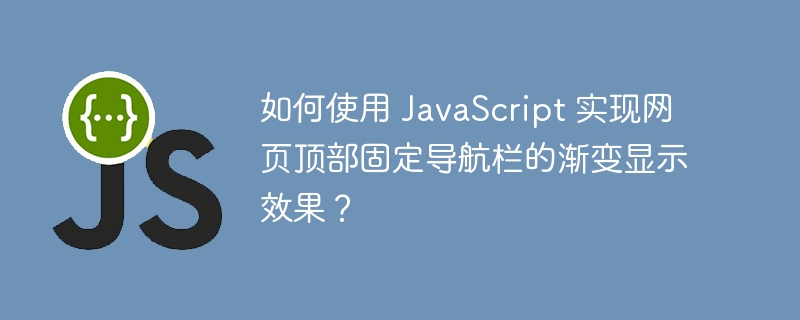
How to use JavaScript to achieve the gradient display effect of the fixed navigation bar at the top of the web page?
In web design, fixed navigation bars have become a common layout method, which can improve user experience and navigation functions. In order to make the web page more beautiful, we can add a gradient display effect to the fixed navigation bar, so that it changes in transparency when scrolling the page, giving users a visual transition effect. This article will introduce the specific method of using JavaScript to achieve the gradient display effect of the fixed navigation bar at the top of the web page.
First, add the structure and style of the navigation bar in the HTML file. The structure can be customized according to needs. Here we use aelement and a
Next, use JavaScript to implement the gradient display effect of the navigation bar. We can listen to the scrolling of the page by listening to the page scroll event, and change the transparency of the navigation bar according to the scrolling position. In the scroll event, we can get the scroll distance of the page, calculate a transparency value, and then apply this value to the style of the navigation bar.
In the above code, we usewindow.addEventListenerto listen for page scroll events. In the event handling function, usewindow.pageYOffsetanddocument.documentElement.scrollTopto get the scrolling distance of the page. Then, calculate a transparency value based on actual needs. Here we calculate the transparency value by dividing the scroll distance by 100. Finally, apply this value to the style of the navigation bar and set the transparency of the navigation bar throughnav.style.opacity.
Through the above code, we can achieve the gradient display effect of the fixed navigation bar at the top of the web page. When the user scrolls the page, the transparency of the navigation bar will change according to the scrolling position, giving the user a gradual visual transition effect.
Of course, in order to improve the user experience, CSS animation effects can also be combined to make the transition smoother. Here we can use thetransitionattribute to add a transition effect to make the navigation bar have a smoother transition when the transparency changes.
nav { position: fixed; top: 0; left: 0; width: 100%; height: 60px; background-color: #ffffff; color: #000000; transition: opacity 0.3s ease-in-out; // 添加过渡效果 }
By settingtransition: opacity 0.3s ease-in-out;, we can make the transparency of the navigation bar have a smooth transition effect with a duration of 0.3 seconds when changing, increasing Improve the smoothness of user experience.
To sum up, the method of using JavaScript to achieve the gradient display effect of the fixed navigation bar at the top of the web page is as described above. By listening to page scroll events, calculating the transparency of the navigation bar based on the scrolling position, and applying it to the style of the navigation bar, you can achieve a gradient display effect. At the same time, we can also make the transition smoother by combining CSS animation effects. I hope this article will be helpful to you, and I wish you success in realizing the gradient display effect of the navigation bar in web design!
The above is the detailed content of How to use JavaScript to achieve the gradient display effect of the fixed navigation bar at the top of the web page?. For more information, please follow other related articles on the PHP Chinese website!
