
The relative positioning condition is to set the "position:relative;" attribute, not break away from the document flow, position relative to the original position, other elements will not be affected, use of offset attributes, will not cover other elements, etc. . Detailed introduction: 1. Set the "position:relative;" attribute. To use relative positioning, you first need to set this attribute for the element. This will enable relative positioning and enable the element to use the offset attribute for position fine-tuning; 2. It will not break away. Document flow, relative positioning does not take the element out of the document flow, etc.
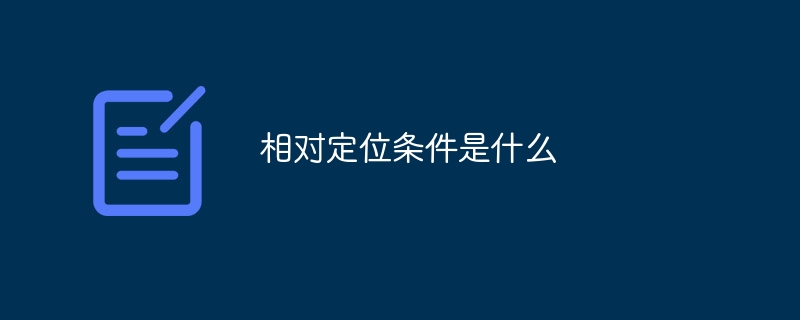
The operating system for this tutorial: Windows 10 system, DELL G3 computer.
Relative positioning is a positioning property in CSS that is used to fine-tune an element based on its original position. There are some conditions and restrictions for relative positioning. Below I will introduce the conditions for relative positioning in detail.
1. Set the `position: relative;` attribute: To use relative positioning, you first need to set the `position: relative;` attribute for the element. This enables relative positioning and allows the element to be fine-tuned using the offset property.
2. Will not break away from the document flow: Relative positioning will not break the element out of the document flow, and the element will still occupy the original space. Relative positioning only slightly adjusts the position visually and does not affect the layout of other elements.
3. Positioning relative to the original position: Relative positioning is positioning relative to the original position of the element itself. By setting offset properties (such as top, right, bottom, left), you can adjust the position of an element relative to its original position.
4. Other elements are not affected: Relative positioning will not affect the position and layout of other elements. Other elements are still laid out according to the normal document flow and will not be affected by relatively positioned elements.
5. Use of offset attributes: Relative positioning can use offset attributes (top, right, bottom, left) to adjust the position of elements. These properties can accept positive and negative values, with positive values moving down or to the right and negative values moving up or left.
6. Will not cover other elements: Relatively positioned elements will not cover other elements. If a relatively positioned element overlaps other elements, this can be resolved by adjusting the value of the offset property.
It should be noted that relatively positioned elements still occupy their original position in the document flow, so other elements will not be affected by it. If you want an element to escape the flow of the document and not affect the layout of other elements, consider using absolute or fixed positioning.
In short, relative positioning is a positioning property in CSS that is used to fine-tune an element based on its original position. There are some conditions for relative positioning, including setting the `position: relative;` attribute, not breaking away from the document flow, positioning relative to the original position, not affecting other elements, using the offset attribute for position adjustment, etc. Relative positioning is very useful when implementing web page layout and adjusting the position of elements. It can be used in conjunction with other positioning attributes to achieve more complex layout effects.
The above is the detailed content of What is relative positioning?. For more information, please follow other related articles on the PHP Chinese website!




