
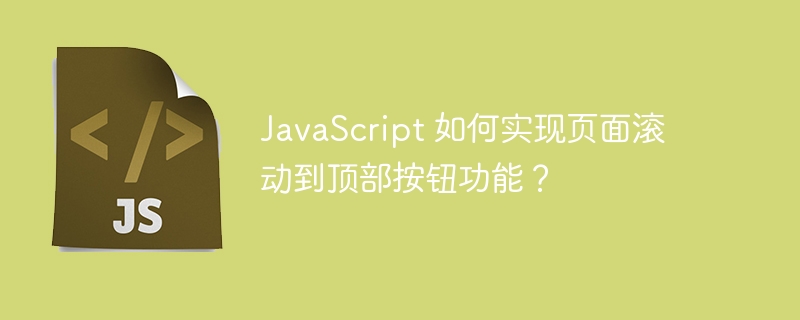
JavaScript How to implement the page scroll to the top button function?
In web design, sometimes we need a function that can quickly return to the top of the page, so that users do not need to manually scroll the page. This function is usually implemented through a "back to top" button. In this article, I'll show you how to use JavaScript to achieve this functionality, and provide detailed code examples.
First, we need to add a button element to the HTML file to trigger the return to top function. For example, you can add a fixed-position button at the bottom of the page:
<button id="scrollToTopBtn">返回顶部</button>
Next, write code in a JavaScript file to implement the scroll-to-top function. We can use the scrollTo method of the window object to scroll the page. The specific steps are as follows:
Get the reference of the button element:
var scrollToTopBtn = document.getElementById("scrollToTopBtn");Add a click event listener for the button element:
scrollToTopBtn.addEventListener("click", scrollToTop);Define the scrollToTop function to handle button click events:
function scrollToTop() {
// 设置页面滚动位置为顶部
window.scrollTo({ top: 0, behavior: 'smooth' });
}Among them, the window.scrollTo method accepts an object containing the scroll position as a parameter. The top attribute is used to specify scrolling to the top of the page, and the behavior attribute is used to specify the behavior of scrolling. 'smooth' means to scroll to the specified position in a smooth manner.
Finally, we only need to introduce the JavaScript file into the corresponding page to realize the function of scrolling the page to the top button. The complete code example is as follows:
// 获取按钮元素的引用
var scrollToTopBtn = document.getElementById("scrollToTopBtn");
// 为按钮元素添加点击事件监听器
scrollToTopBtn.addEventListener("click", scrollToTop);
// 处理按钮点击事件的函数
function scrollToTop() {
// 设置页面滚动位置为顶部
window.scrollTo({ top: 0, behavior: 'smooth' });
}It should be noted that the above code needs to be placed in the event handler function when the page is loaded to ensure that the event listener is added after the page is fully loaded.
Through the above steps, we can realize the function of scrolling the page to the top through a button. After the user clicks the button, the page will smoothly scroll to the top position, providing a better user experience.
Summary:
By using JavaScript, we can easily implement the function of scrolling the page to the top button. Just add a button element, add a click event listener to it, and then implement the page scrolling operation in the relevant function. This way, users can easily return to the top of the page, improving user experience.
The above is the detailed content of How to implement the page scroll to top button function in JavaScript?. For more information, please follow other related articles on the PHP Chinese website!
