
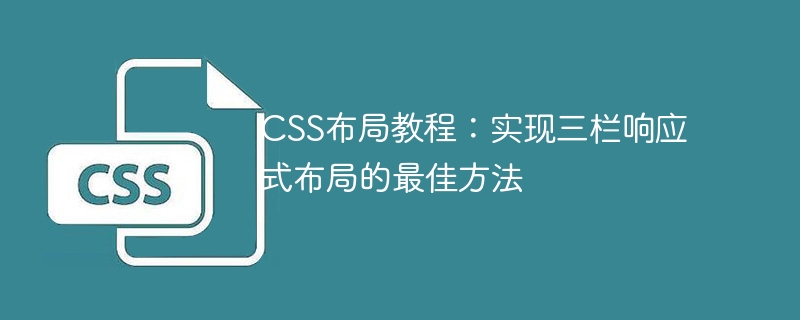
CSS layout tutorial: The best way to implement a three-column responsive layout
Foreword:
In web design, reasonable layout is very important. Responsive layout means that web pages can automatically adjust and adapt to the layout according to the screen sizes of different devices to achieve a better user experience. This article will introduce one of the best ways to implement a three-column responsive layout and provide specific code examples.
1. HTML structure
First, we need to determine the HTML structure and set the necessary class names and identifiers for each element. The following is a basic HTML structure example:
In the above code,.containeris a wrapping container,.left-column,.main -columnand.right-columnrepresent the left, main and right columns respectively.
2. CSS layout
In order to achieve a three-column responsive layout, the following is a code example of CSS layout:
.container { display: flex; flex-wrap: wrap; } .left-column { flex-basis: 25%; min-width: 300px; } .main-column { flex-basis: 50%; min-width: 500px; } .right-column { flex-basis: 25%; min-width: 300px; }
In the above code, we use Flexbox layout..containeris set todisplay: flexto make it a flexible container.flex-wrap: wrapWrap flexible items to display in new lines to achieve adaptive layout.
For each column,.left-column,.main-columnand.right-columnuseflex-basis respectivelyProperty sets the initial size percentage. Also, use themin-widthproperty to set the minimum width to prevent excessive squeezing on small screen devices.
3. Media queries
In order to achieve responsive layout, we also need to use media queries to adjust the layout according to different screen sizes. The following is a code example of a media query:
@media screen and (max-width: 768px) { .container { flex-direction: column; } .left-column, .main-column, .right-column { flex-basis: 100%; } }
In the above code, we use the media query@media screen and (max-width: 768px), when the screen width is less than or equal to 768px , set theflex-directionproperty of.containertocolumnto switch to vertical layout.
At the same time, change theflex-basis## of.left-column,.main-columnand.right-column#Attributes are set to 100% so that they occupy the entire width of the container to achieve a stacked layout.
The following is a complete code example of a three-column responsive layout:
.container { display: flex; flex-wrap: wrap; } .left-column { flex-basis: 25%; min-width: 300px; } .main-column { flex-basis: 50%; min-width: 500px; } .right-column { flex-basis: 25%; min-width: 300px; } @media screen and (max-width: 768px) { .container { flex-direction: column; } .left-column, .main-column, .right-column { flex-basis: 100%; } }
The above is the detailed content of CSS layout tutorial: The best way to implement a three-column responsive layout. For more information, please follow other related articles on the PHP Chinese website!
 The difference between executeupdate and execute
The difference between executeupdate and execute busyboxv1.30.1 cannot boot
busyboxv1.30.1 cannot boot What are the life cycles of vue3
What are the life cycles of vue3 Can data between Hongmeng system and Android system be interoperable?
Can data between Hongmeng system and Android system be interoperable? How to create a bitmap index in mysql
How to create a bitmap index in mysql How to use transactionscope
How to use transactionscope How to use RealVNC
How to use RealVNC Introduction to the opening location of win8 running
Introduction to the opening location of win8 running



