
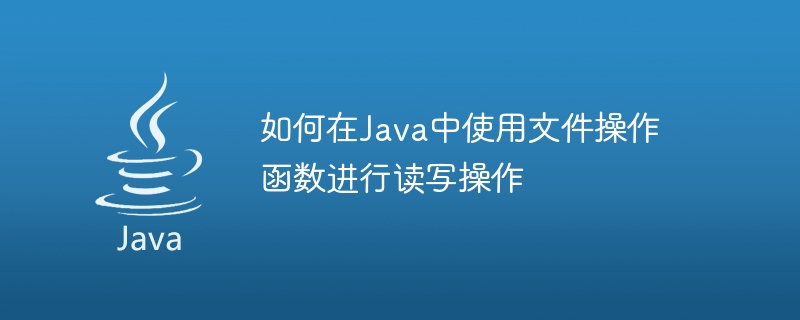
How to use file operation functions for read and write operations in Java
File operation is one of the functions we often need to perform in programming, and in Java, We can use file operation functions to read and write files. This article will introduce how to use file operation functions in Java to perform read and write operations, and give specific code examples.
1. File operation functions in Java
In Java, we can use classes under the java.io package to perform file operations. Commonly used file operation functions include File class, FileInputStream class, FileOutputStream class, BufferedReader, BufferedWriter, etc.
The File class is used to represent the path name of a file or directory. Using the File class, we can create, delete, rename, and obtain file information on files.
The FileInputStream class is used to read a byte stream from a file. Using the FileInputStream class, we can open a file and read the contents of the file through the read() method.
The FileOutputStream class is used to write a byte stream to a file. Using the FileOutputStream class, we can open a file and write data to the file through the write() method.
The BufferedReader and BufferedWriter classes are used to read and write text files respectively. These two classes can improve the efficiency of file operations.
2. File reading operation example
The following is a file reading example. In the example, we first open a file through the FileInputStream class and read the contents of the file line by line.
import java.io.BufferedReader;
import java.io.File;
import java.io.FileInputStream;
import java.io.InputStreamReader;
public class FileReadExample {
public static void main(String[] args) {
try {
// 打开文件
File file = new File("test.txt");
FileInputStream fis = new FileInputStream(file);
InputStreamReader isr = new InputStreamReader(fis);
BufferedReader br = new BufferedReader(isr);
// 逐行读取文件内容
String line;
while ((line = br.readLine()) != null) {
System.out.println(line);
}
// 关闭文件
br.close();
isr.close();
fis.close();
} catch (Exception e) {
e.printStackTrace();
}
}
}3. File writing example
The following is an example of writing a file. In the example, we first open a file through the FileOutputStream class and write the data to the file. .
import java.io.BufferedWriter;
import java.io.File;
import java.io.FileOutputStream;
import java.io.OutputStreamWriter;
public class FileWriteExample {
public static void main(String[] args) {
try {
// 打开文件
File file = new File("output.txt");
FileOutputStream fos = new FileOutputStream(file);
OutputStreamWriter osw = new OutputStreamWriter(fos);
BufferedWriter bw = new BufferedWriter(osw);
// 写入数据到文件
String data = "Hello, World!";
bw.write(data);
// 关闭文件
bw.close();
osw.close();
fos.close();
} catch (Exception e) {
e.printStackTrace();
}
}
}4. Summary
Through the above example code, we can see how to use file operation functions to read and write files in Java. When performing file operations, you need to pay attention to closing the file stream to release resources. At the same time, when processing large files, you can use the BufferedReader and BufferedWriter classes to improve the efficiency of file operations.
The above is an introduction to how to use file operation functions to perform read and write operations in Java. I hope this article can help everyone. If there is anything unclear, please feel free to ask questions.
The above is the detailed content of How to use file operation functions for read and write operations in Java. For more information, please follow other related articles on the PHP Chinese website!
