
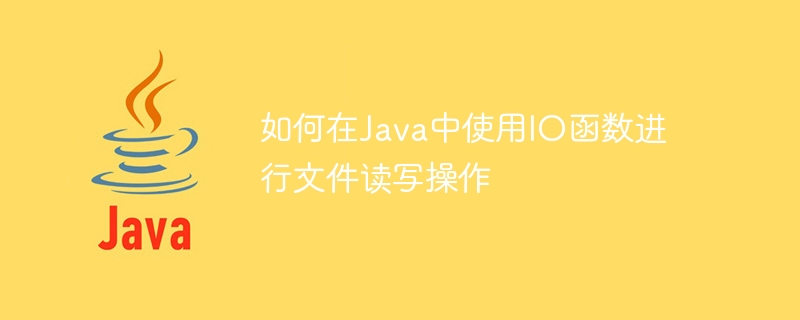
How to use IO functions to read and write files in Java
1. Overview
In Java programming, file read and write operations are very common One of the operations. In order to realize file reading and writing, Java provides a wealth of IO functions. This article will introduce how to use IO functions in Java to read and write files, and provide specific code examples.
2. File reading operation
In Java, you can use the IO function to complete the file reading operation. The following is a simple sample code for file reading:
import java.io.BufferedReader;
import java.io.File;
import java.io.FileReader;
import java.io.IOException;
public class ReadFileExample {
public static void main(String[] args) {
File file = new File("test.txt");
try (BufferedReader br = new BufferedReader(new FileReader(file))) {
String line;
while ((line = br.readLine()) != null) {
System.out.println(line);
}
} catch (IOException e) {
e.printStackTrace();
}
}
} In this sample code, a file object is first created through the File class, and then used BufferedReader to read the contents of the file. In the readLine() method of BufferedReader, read the contents of the file line by line through a loop and print it to the console. The try-catch statement is used to handle possible IO exceptions.
3. File writing operation
In Java, you can also use the IO function to write files. The following is a simple sample code for file writing:
import java.io.BufferedWriter;
import java.io.File;
import java.io.FileWriter;
import java.io.IOException;
public class WriteFileExample {
public static void main(String[] args) {
File file = new File("test.txt");
try (BufferedWriter bw = new BufferedWriter(new FileWriter(file))) {
bw.write("Hello, World!");
} catch (IOException e) {
e.printStackTrace();
}
}
} In this sample code, a file object is first created through the File class, and then BufferedWriter is used. to write the file contents. In the write() method of BufferedWriter, pass the content to be written as a parameter. The try-catch statement is used to handle possible IO exceptions.
4. Summary
By using the IO function, we can easily implement file reading and writing operations. When reading a file, you can use BufferedReader to read the file content line by line. When writing a file, you can use BufferedWriter to write the file content. When using IO functions for file operations, pay attention to handling possible IO exceptions to ensure the normal operation of the program.
The above is an introduction and sample code for using IO functions to read and write files in Java. I hope this article can help readers understand and master how to read and write files in Java.
The above is the detailed content of How to use IO functions in Java for file reading and writing operations. For more information, please follow other related articles on the PHP Chinese website!




