
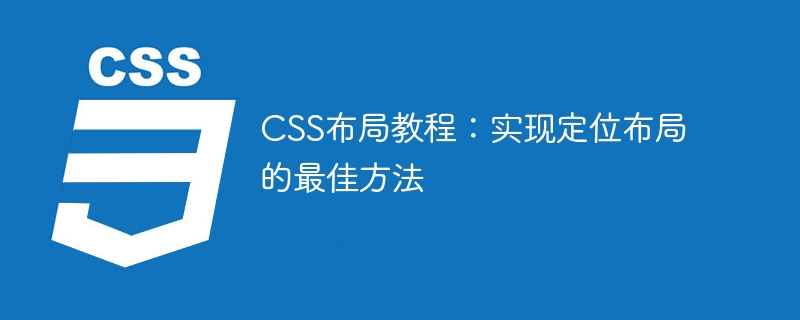
CSS Layout Tutorial: The best way to implement positioning layout, specific code examples are required
In web development, CSS layout is a very important skill. A good layout can make the web page structure reasonable, the page effect beautiful, and improve the user's interactive experience. In Web layout, positioning layout is often used to achieve some special effects, such as cascading menus, floating boxes, etc. This article will give you an in-depth understanding of the best practices for positioning layout and give corresponding code examples.
Positioning layout is mainly achieved with the help of CSS position attribute. The position attribute has four commonly used attribute values: static, relative, absolute and fixed. Below we will explain the usage of these attribute values and how to implement positioning layout one by one.
static is the default attribute value of the position attribute, so we usually do not need to make special settings. Static positioned elements are laid out naturally according to their order in the HTML document. In practical applications, its role is not great, so we mainly focus on the three attribute values of relative, absolute and fixed.
relative positioning is relative to its own position. We can control the offset of an element relative to its normal position through the top, right, bottom, and left attributes. Here is an example:
HTML code:
相对定位
CSS code:
.container { position: relative; width: 300px; height: 200px; background-color: #f0f0f0; } .box { position: relative; top: 50px; left: 50px; width: 100px; height: 100px; background-color: #ff0000; }
In this example, we positioned the .box element relative to the .container element. By setting the top and left properties, we offset the .box element 50px below and to the right relative to its normal position.
Absolute positioning is positioned relative to its nearest non-static positioned parent element. If there is no matching parent element, it is positioned relative to the body element. In absolute positioning, we can use the top, right, bottom and left attributes to control the positioning of elements. Here is an example:
HTML code:
绝对定位
CSS code:
.container { position: relative; width: 300px; height: 200px; background-color: #f0f0f0; } .box { position: absolute; top: 50px; left: 50px; width: 100px; height: 100px; background-color: #ff0000; }
In this example, we positioned the .box element relative to the .container element. By setting the top and left properties, we offset the .box element by 50px below and to the right of the .container element relative to its normal position.
It should be noted that if the parent element does not explicitly specify the width and height, the .box element will expand the parent element according to the content. If we don't want this to happen, we can solve it by setting overflow: hidden to the parent element. In addition, we can also use the margin attribute to control the distance between the element and the border.
Fixed positioning is positioned relative to the browser window and will not change position as the scroll bar scrolls. In fixed positioning, you can also use the top, right, bottom, and left attributes to control the positioning of elements. Here is an example:
HTML code:
固定定位
CSS code:
.box { position: fixed; top: 50px; left: 50px; width: 100px; height: 100px; background-color: #ff0000; }
In this example, we are anchoring the .box element to the upper left corner of the browser window. No matter how the scroll bar scrolls, the position of the .box element will not change.
Through the above examples, we can see the importance and flexibility of positioning layout in web development. By rationally using positioning layout, we can achieve more diverse and beautiful page effects. I hope this article can help you understand and master the use of positioning layout, thereby improving your web development capabilities.
The above is the detailed content of CSS Layout Tutorial: The Best Way to Implement Positioned Layout. For more information, please follow other related articles on the PHP Chinese website!




