
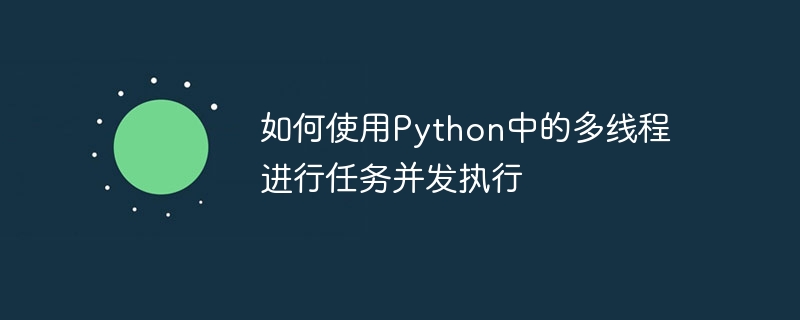
How to use multi-threading in Python for concurrent task execution
Multi-threading is a commonly used concurrent programming technology that can improve the execution efficiency of the program. In Python, multi-threading can be used to execute tasks concurrently, thereby speeding up the running speed of the program. This article will introduce how to use multi-threading in Python for concurrent execution of tasks and provide specific code examples.
1. Why use multi-threading
In some cases, the program needs to perform multiple tasks at the same time. For example, a web crawler program needs to download multiple web pages at the same time; a data processing program needs to process multiple data files at the same time; an image processing program needs to process multiple images at the same time, etc. If you perform these tasks serially, the program will run slower. The use of multi-threading can effectively improve the execution efficiency of the program and enable multiple tasks to be executed concurrently.
2. Multi-threading in Python
In Python, multi-threading can be achieved through the threading module. The threading module provides the Thread class to create and start new threads by creating instance objects of the Thread class. The following is a simple multi-threaded sample code:
import threading
def task():
# 在这里实现具体的任务逻辑
pass
# 创建并启动新线程
t = threading.Thread(target=task)
t.start()
# 主线程继续执行其他任务In the above code, the task function is the specific task logic, where we can implement tasks that need to be executed concurrently. You can create a new thread by creating an instance object of the Thread class and passing the task function as a parameter to the target parameter of the Thread class. Then use the start method to start a new thread, and the new thread will execute concurrently in the background.
3. Precautions for concurrent execution of multi-threaded tasks
When using multi-threads for concurrent task execution, you need to pay attention to the following points:
4. Example: Using multi-threads to download web pages
The following is a sample code for using multi-threads to download web pages:
import threading
import requests
def download(url):
# 下载网页的具体逻辑
response = requests.get(url)
html = response.text
# 进一步处理下载的网页
pass
# 网页列表
urls = [...]
threads = []
# 创建并启动多个线程下载网页
for url in urls:
t = threading.Thread(target=download, args=(url,))
t.start()
threads.append(t)
# 等待所有线程执行完成
for t in threads:
t.join()
# 主线程继续执行其他任务In the above sample code, The download function is used to download web pages. Speed up downloads by creating multiple threads and starting them to perform multiple download tasks concurrently. Finally, use the join method to wait for all threads to complete before continuing to perform other tasks.
Summary:
This article introduces how to use multi-threading in Python for concurrent execution of tasks, and provides specific code examples. In practical applications, we need to pay attention to the issues of shared data between threads, communication issues between threads, and scheduling issues between threads. By rationally using multi-threading, the execution efficiency of the program can be improved and the concurrent execution of tasks can be achieved.
The above is the detailed content of How to use multi-threading in Python for concurrent task execution. For more information, please follow other related articles on the PHP Chinese website!
 Which platform is better for virtual currency trading?
Which platform is better for virtual currency trading?
 Introduction to frequency converter maintenance methods
Introduction to frequency converter maintenance methods
 How to establish a local area network in xp
How to establish a local area network in xp
 What are the marquee parameters?
What are the marquee parameters?
 How to enter recovery mode on win10 system computer
How to enter recovery mode on win10 system computer
 What are the basic components of a computer?
What are the basic components of a computer?
 The role of the caption attribute
The role of the caption attribute
 Cloud server usage tutorial
Cloud server usage tutorial




