
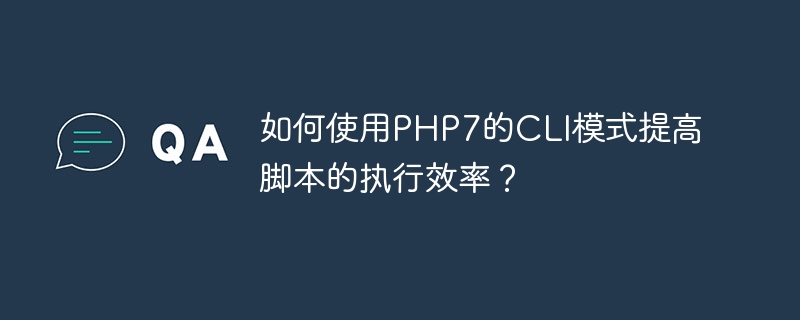
How to use the CLI mode of PHP7 to improve the execution efficiency of scripts?
PHP is a very popular server-side scripting language, and PHP7 is a major upgrade to the latest version in the PHP series. PHP7 not only provides many new features and improvements, but also introduces a command line interface (CLI) mode that can help developers better use PHP scripts for command line operations. This article will introduce how to effectively use the CLI mode of PHP7 to improve the execution efficiency of scripts, and provide some specific code examples.
PHP scripts in CLI mode can receive parameters through command line options, allowing them to run more flexibly. The following are some commonly used command line options:
: Execute PHP code directly in the command line.
For example, we can run a PHP script using the following command line options:
php -f script.php --argument1=value1 --argument2=value2
In a PHP script, we can use $_SERVER['argv'] and getopt() function to get the incoming command line parameters. Here is a simple example:
<?php
$options = getopt("a:b:c:");
var_dump($options);
?>Run command:
php -f script.php -a value1 -b value2 -c value3
Output:
array(3) {
['a'] =>
string(6) "value1"
['b'] =>
string(6) "value2"
['c'] =>
string(6) "value3"
}In PHP7 Previously, PHP was single-threaded, which meant scripts could execute less efficiently when processing large amounts of data. However, PHP7's CLI mode supports multi-threading and can handle multiple tasks at the same time, thereby improving script execution efficiency.
Using PHP to extend the thread pool can more easily implement multi-thread processing. The following is an example of using the thread pool to process tasks:
<?php
function worker($arg) {
// 处理任务
return $result;
}
$pool = new Pool(4);
$pool->submit(new Worker('worker', $arg1));
$pool->submit(new Worker('worker', $arg2));
$pool->submit(new Worker('worker', $arg3));
$pool->submit(new Worker('worker', $arg4));
$pool->shutdown();
?>In the above example, we used the thread pool to create 4 thread, and submitted 4 tasks respectively. Each task will be assigned to an available thread for processing without blocking the execution of other tasks.
PHP7 introduces some new features and improvements that can help improve the execution efficiency of scripts.
<?php
function add(int $a, int $b): int {
return $a + $b;
}
?><?php
class MyClass {
public int $number;
}
?>Throwable interface, which can catch and handle exceptions and errors without using different exception classes and error classes. <?php
try {
// 代码块
} catch (Throwable $e) {
// 异常和错误处理
}
?>To sum up, the CLI mode of PHP7 provides many functions and improvements that can help developers better use PHP scripts for command line operations. By using command line options, multi-threading, and new features, we can improve the execution efficiency of PHP scripts, thereby improving overall performance and user experience.
The above is the detailed content of How to use PHP7's CLI mode to improve script execution efficiency?. For more information, please follow other related articles on the PHP Chinese website!