
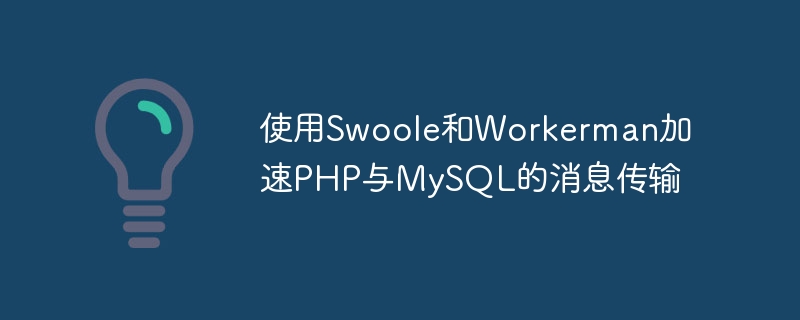
Use Swoole and Workerman to accelerate message transmission between PHP and MySQL
With the development of the Internet, PHP is increasingly used in website development. However, since PHP is an interpreted language, a database connection needs to be established every time it interacts with MySQL, which will cause a certain loss in performance. In order to solve this problem, we can use Swoole and Workerman to speed up the message transmission between PHP and MySQL.
Swoole is a high-performance network communication engine based on PHP extension, providing features such as asynchronous IO, coroutine and concurrent programming. Workerman is a PHP asynchronous event-driven programming framework that can be used to build high-performance network applications. By using these two tools, we can achieve efficient communication between PHP and MySQL.
The following is a sample code that uses Swoole and Workerman to accelerate PHP and MySQL:
// 引入Swoole和Workerman
require_once 'path/to/swoole/autoload.php';
require_once 'path/to/workerman/Autoloader.php';
use WorkermanWorker;
use SwooleCoroutineMySQL;
// 创建一个Workerman实例
$worker = new Worker();
// 设置Worker进程数量
$worker->count = 4;
// 启动Worker
$worker->onWorkerStart = function($worker) {
// 建立MySQL连接池
$worker->mysqlPool = new SwooleCoroutineChannel(100);
for ($i = 0; $i < 100; $i++) {
$mysql = new MySQL();
$mysql->connect([
'host' => '127.0.0.1',
'user' => 'root',
'password' => 'password',
'database' => 'test',
]);
$worker->mysqlPool->push($mysql);
}
};
// 处理请求
$worker->onMessage = function($connection, $data) {
// 从连接池中获取一个MySQL连接
$mysql = $connection->worker->mysqlPool->pop();
// 执行MySQL查询
$result = $mysql->query('SELECT * FROM table');
// 将结果返回给客户端
$connection->send(json_encode($result));
// 将MySQL连接放回连接池
$connection->worker->mysqlPool->push($mysql);
};
// 启动Worker
Worker::runAll();In the above sample code, we created a Workerman instance and set the number of Workerman processes to 4. When the Worker starts, we establish a MySQL connection pool, which contains 100 MySQL connections. When a request arrives, we get a connection from the connection pool and execute the MySQL query. The query results are sent to the client, and the MySQL connection is returned to the connection pool. In this way, we can avoid the performance loss of establishing a database connection for every request, thereby speeding up message transmission between PHP and MySQL.
It should be noted that the above code is just an example, and it needs to be adjusted according to the specific business logic when used in practice. In addition, in order to achieve better performance, we can also optimize the connection pool, such as increasing the size of the connection pool, regularly checking the connection status, etc.
To summarize, by using Swoole and Workerman, we can speed up message transmission between PHP and MySQL. This approach not only improves website performance, but also improves user experience. Hope this example helps you.
The above is the detailed content of Use Swoole and Workerman to accelerate message transmission between PHP and MySQL. For more information, please follow other related articles on the PHP Chinese website!




