
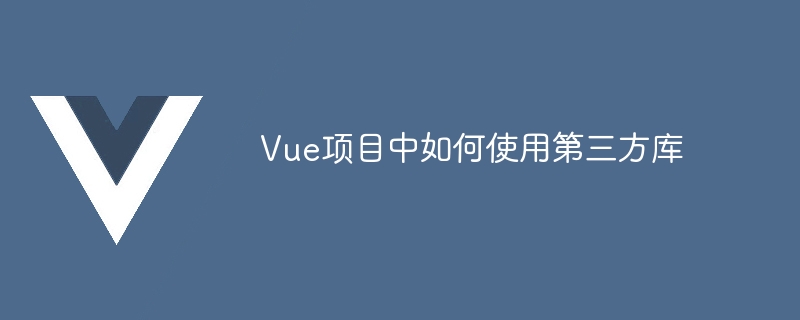
Vue is a popular JavaScript framework that provides a wealth of tools and features to help us build modern web applications. Although Vue itself already provides many practical functions, sometimes we may need to use third-party libraries to extend Vue's capabilities. This article will introduce how to use third-party libraries in Vue projects and provide specific code examples.
The first step in using third-party libraries in a Vue project is to introduce them. We can introduce third-party libraries in the following ways:
If the third-party library provides CDN links, we can directly introduce them in the HTML file. For example, if we want to use the jQuery library, we can add the following code in the index.html file:
<head> ... <script src="https://cdn.jsdelivr.net/npm/jquery@3.6.0/dist/jquery.min.js"></script> </head>
Most third-party libraries can be installed using the npm package management tool . First, we need to enter the root directory of the project in the terminal and execute the following command to install the library:
npm install library_name
where library_name is the name of the third-party library to be installed. After the installation is complete, we can introduce it in the files that need to use the library.
import library_name from 'library_name'
For third-party libraries that do not support CDN links or do not provide npm installation options, we can download the corresponding files from the official website. Then, place these files in a directory of the project and import them.
<head> ... <script src="/path/to/library_name.js"></script> </head>
Once we successfully introduce third-party libraries, we can use them in the Vue project. The following are some common examples:
lodash is a very practical JavaScript utility library that provides many convenient functions that can be used in Vue projects . First, we need to introduce the lodash library into the project:
import _ from 'lodash'
Then, we can use the functions provided by lodash in the method of the Vue component. For example, we can use lodash's debounce function to implement a delayed execution search function:
methods: {
search: _.debounce(function () {
// 执行搜索操作
}, 500)
}Moment.js is a A JavaScript library for working with dates and times. We can use it to parse, validate, manipulate and display dates. First, we need to introduce the moment.js library into the project:
import moment from 'moment'
Then, we can use moment in the Vue component to handle date and time. For example, we can use moment to get the current date and format it for display:
data() {
return {
currentDate: moment().format('YYYY-MM-DD')
}
}Using third-party libraries in Vue projects can help us quickly expand Vue’s functions and improve development efficiency. This article explains how to introduce third-party libraries and provides code examples using the lodash and Moment.js libraries. Of course, this is just the basis for using third-party libraries, and there may be more details and situations that need to be considered in actual applications. I hope this article can provide some help to readers when using third-party libraries in Vue projects.
The above is the detailed content of How to use third-party libraries in Vue projects. For more information, please follow other related articles on the PHP Chinese website!
 What is Avalanche
What is Avalanche
 How to crack zip file encryption
How to crack zip file encryption
 bootmgr is missing and cannot boot
bootmgr is missing and cannot boot
 Database vulnerability repair methods
Database vulnerability repair methods
 How to use the notnull annotation
How to use the notnull annotation
 Why the computer keeps restarting automatically
Why the computer keeps restarting automatically
 How to watch live broadcast playback records on Douyin
How to watch live broadcast playback records on Douyin
 Which brand does OnePlus mobile phone belong to?
Which brand does OnePlus mobile phone belong to?




