
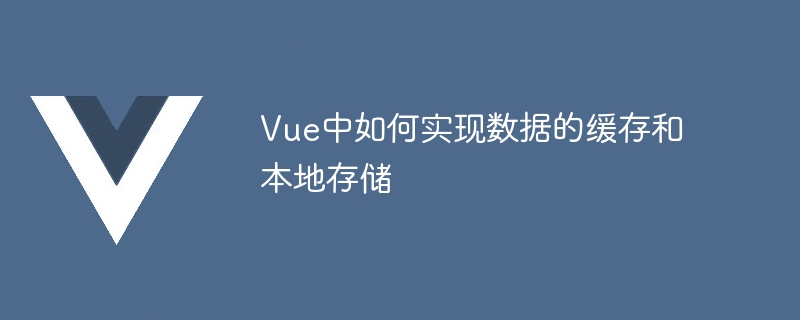
How to implement data caching and local storage in Vue
In Vue development, we often encounter the need to cache some data to improve performance or save the data to Local storage requirements. This article will introduce how to use Vue to implement data caching and local storage, and give specific code examples.
1. Data caching
Data caching can reduce network requests and improve user experience and application performance. Vue provides a convenient way to cache data, using computed properties.
First, define the data properties that need to be cached in the Vue component:
data() { return { userList: [], // 需要缓存的数据 }; },
Then, obtain and return the data that needs to be cached in the calculated properties:
computed: { cachedUserList() { // 如果缓存中已有数据,直接返回缓存数据 if (localStorage.getItem("userList")) { return JSON.parse(localStorage.getItem("userList")); } else { // 如果缓存中没有数据,发送网络请求获取数据 // 并将数据缓存到本地存储 axios.get("/api/userList").then((res) => { this.userList = res.data; localStorage.setItem("userList", JSON.stringify(res.data)); }); return this.userList; } }, },
In the above code , first determine whether cached data already exists in localStorage, and if so, return the cached data directly; if not, send a network request to obtain the data, and cache the obtained data in localStorage.
Use this computed property in the template:
In this way, every time the component is rendered, it will first try to get the data from the cache, and only send the request when there is no data in the cache.
2. Data local storage
Sometimes, we want to save data in the user's local storage for the purpose of persistent storage or cross-page data sharing. Vue provides the localStorage object to implement local storage of data.
It is very simple to save data using localStorage. The following is an example that demonstrates how to save and get locally stored data:
// 保存数据到本地存储 localStorage.setItem("username", "John"); // 从本地存储中获取数据 const username = localStorage.getItem("username"); console.log(username); // 输出:John
In Vue, we can save the data that needs to be stored locally into localStorage, and then use it in the component's calculated properties or life cycle methods used in.
For example, define a data attribute that requires local storage in the Vue component:
data() { return { username: "", // 需要保存到本地存储的数据 }; },
Then, in the component's life cycle method (such as created), obtain the data from the local storage and assign the value Give attribute:
created() { this.username = localStorage.getItem("username"); },
At this time, the username attribute of the component will be initialized to the value in local storage.
In order to respond to user changes to data, we can use the watch option to monitor changes in the username attribute and update the local storage when it changes:
watch: { username(newUsername) { localStorage.setItem("username", newUsername); }, },
In this way, when the user modifies the username, the local The value in the storage is also updated accordingly.
To sum up, Vue provides convenient methods to implement data caching and local storage, which can be achieved through calculated properties and localStorage objects. This not only improves application performance, but also enables persistent storage and cross-page sharing of data. The above are specific code examples for using Vue to implement data caching and local storage. I hope it will be helpful to you.
The above is the detailed content of How to implement data caching and local storage in Vue. For more information, please follow other related articles on the PHP Chinese website!




