 Backend Development
Backend Development
 PHP Tutorial
PHP Tutorial
 How to optimize cross-table queries and cross-database queries in PHP and MySQL through indexes?
How to optimize cross-table queries and cross-database queries in PHP and MySQL through indexes?
How to optimize cross-table queries and cross-database queries in PHP and MySQL through indexes?
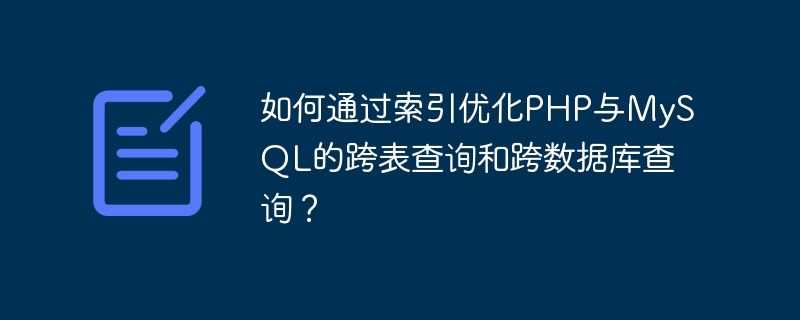
How to optimize cross-table queries and cross-database queries between PHP and MySQL through indexes?
Introduction:
In the face of application development that needs to process large amounts of data, cross-table queries and cross-database queries are inevitable requirements. However, these operations are very resource intensive for database performance and can cause applications to slow down or even crash. This article will introduce how to optimize cross-table queries and cross-database queries in PHP and MySQL through indexes, thereby improving application performance.
1. Using indexes
The index is a data structure in the database, which can speed up the query. Using indexes can help the database quickly locate the required data, thereby avoiding full table scans. In cross-table queries and cross-database queries, using indexes can greatly improve performance.
For cross-table queries, indexes can be created on related fields. For example, if you need to associate fields from two tables in a query, you can create a joint index on the two fields. An example is as follows:
CREATE INDEX index_name ON table1 (column1, column2);
For cross-database queries, you can use a globally unique identifier (GUID) as the primary key to avoid using the database's auto-incrementing primary key. When GUID is used as the primary key, it can be used as an index to improve query efficiency.
2. Optimize query statements
Optimizing query statements is also the key to improving performance. The following are some ways to optimize query statements:
- Use JOIN instead of multiple queries.
Normally, cross-table queries require executing multiple query statements and then merging the result sets. This method is very resource intensive. Use the JOIN statement to combine multiple queries into one query, thereby reducing resource consumption. An example is as follows:
SELECT * FROM table1 JOIN table2 ON table1.column = table2.column;
- Make sure the fields in the WHERE condition are indexed.
In cross-table queries and cross-database queries, the WHERE condition is very important. Ensuring that the fields in the WHERE condition are indexed can greatly improve query efficiency. - Use LIMIT to limit the number of query results.
If only part of the query results are needed, use LIMIT to limit the number of query results, thereby reducing query time. - Avoid using SELECT *.
In the query, select only the required fields instead of using SELECT *. Selecting the required fields can reduce the amount of data transmission and increase query speed.
3. Use cache
Cache is another common way to improve application performance. In cross-table queries and cross-database queries, cache can be used to store query results, thereby reducing the number of database accesses. An example is as follows:
// 将查询结果存入缓存
$result = $cache->get('query_result');
if (!$result) {
$result = $db->query('SELECT * FROM table');
$cache->set('query_result', $result, 3600); // 缓存一小时
}
// 从缓存中获取查询结果
$result = $cache->get('query_result');
It should be noted that the cache validity period needs to be set according to the changes in the data. When the data changes, the cache needs to be updated in time.
Conclusion:
By using indexes to optimize query statements and using caching, the performance of cross-table queries and cross-database queries between PHP and MySQL can be effectively improved. These optimization methods can reduce the number of database accesses, thereby improving the response speed and stability of the application. In actual development, an appropriate optimization method should be selected based on the actual situation and performance testing should be conducted to find the best optimization solution.
The above is the detailed content of How to optimize cross-table queries and cross-database queries in PHP and MySQL through indexes?. For more information, please follow other related articles on the PHP Chinese website!

Hot AI Tools

Undress AI Tool
Undress images for free

Undresser.AI Undress
AI-powered app for creating realistic nude photos

AI Clothes Remover
Online AI tool for removing clothes from photos.

Clothoff.io
AI clothes remover

Video Face Swap
Swap faces in any video effortlessly with our completely free AI face swap tool!

Hot Article

Hot Tools

Notepad++7.3.1
Easy-to-use and free code editor

SublimeText3 Chinese version
Chinese version, very easy to use

Zend Studio 13.0.1
Powerful PHP integrated development environment

Dreamweaver CS6
Visual web development tools

SublimeText3 Mac version
God-level code editing software (SublimeText3)
 How to work with arrays in php
Aug 20, 2025 pm 07:01 PM
How to work with arrays in php
Aug 20, 2025 pm 07:01 PM
PHParrayshandledatacollectionsefficientlyusingindexedorassociativestructures;theyarecreatedwitharray()or[],accessedviakeys,modifiedbyassignment,iteratedwithforeach,andmanipulatedusingfunctionslikecount(),in_array(),array_key_exists(),array_push(),arr
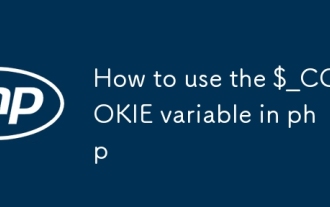 How to use the $_COOKIE variable in php
Aug 20, 2025 pm 07:00 PM
How to use the $_COOKIE variable in php
Aug 20, 2025 pm 07:00 PM
$_COOKIEisaPHPsuperglobalforaccessingcookiessentbythebrowser;cookiesaresetusingsetcookie()beforeoutput,readvia$_COOKIE['name'],updatedbyresendingwithnewvalues,anddeletedbysettinganexpiredtimestamp,withsecuritybestpracticesincludinghttponly,secureflag
 phpMyAdmin security best practices
Aug 17, 2025 am 01:56 AM
phpMyAdmin security best practices
Aug 17, 2025 am 01:56 AM
To effectively protect phpMyAdmin, multiple layers of security measures must be taken. 1. Restrict access through IP, only trusted IP connections are allowed; 2. Modify the default URL path to a name that is not easy to guess; 3. Use strong passwords and create a dedicated MySQL user with minimized permissions, and it is recommended to enable two-factor authentication; 4. Keep the phpMyAdmin version up to fix known vulnerabilities; 5. Strengthen the web server and PHP configuration, disable dangerous functions and restrict file execution; 6. Force HTTPS to encrypt communication to prevent credential leakage; 7. Disable phpMyAdmin when not in use or increase HTTP basic authentication; 8. Regularly monitor logs and configure fail2ban to defend against brute force cracking; 9. Delete setup and
 Using XSLT Parameters to Create Dynamic Transformations
Aug 17, 2025 am 09:16 AM
Using XSLT Parameters to Create Dynamic Transformations
Aug 17, 2025 am 09:16 AM
XSLT parameters are a key mechanism for dynamic conversion through external passing values. 1. Use declared parameters and set default values; 2. Pass the actual value from application code (such as C#) through interfaces such as XsltArgumentList; 3. Control conditional processing, localization, data filtering or output format through $paramName reference parameters in the template; 4. Best practices include using meaningful names, providing default values, grouping related parameters, and performing value verification. The rational use of parameters can make XSLT style sheets highly reusable and maintainable, and the same style sheets can produce diversified output results based on different inputs.
![You are not currently using a display attached to an NVIDIA GPU [Fixed]](https://img.php.cn/upload/article/001/431/639/175553352135306.jpg?x-oss-process=image/resize,m_fill,h_207,w_330) You are not currently using a display attached to an NVIDIA GPU [Fixed]
Aug 19, 2025 am 12:12 AM
You are not currently using a display attached to an NVIDIA GPU [Fixed]
Aug 19, 2025 am 12:12 AM
Ifyousee"YouarenotusingadisplayattachedtoanNVIDIAGPU,"ensureyourmonitorisconnectedtotheNVIDIAGPUport,configuredisplaysettingsinNVIDIAControlPanel,updatedriversusingDDUandcleaninstall,andsettheprimaryGPUtodiscreteinBIOS/UEFI.Restartaftereach
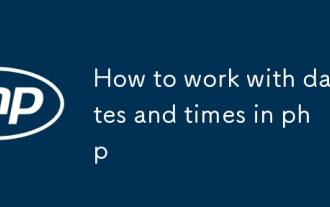 How to work with dates and times in php
Aug 20, 2025 pm 06:57 PM
How to work with dates and times in php
Aug 20, 2025 pm 06:57 PM
UseDateTimefordatesinPHP:createwithnewDateTime(),formatwithformat(),modifyviaadd()ormodify(),settimezoneswithDateTimeZone,andcompareusingoperatorsordiff()togetintervals.
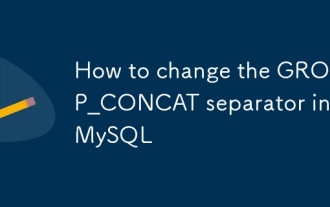 How to change the GROUP_CONCAT separator in MySQL
Aug 22, 2025 am 10:58 AM
How to change the GROUP_CONCAT separator in MySQL
Aug 22, 2025 am 10:58 AM
You can customize the separator by using the SEPARATOR keyword in the GROUP_CONCAT() function; 1. Use SEPARATOR to specify a custom separator, such as SEPARATOR'; 'The separator can be changed to a semicolon and plus space; 2. Common examples include using the pipe character '|', space'', line break character '\n' or custom string '->' as the separator; 3. Note that the separator must be a string literal or expression, and the result length is limited by the group_concat_max_len variable, which can be adjusted by SETSESSIONgroup_concat_max_len=10000; 4. SEPARATOR is optional
 How to use the LIKE operator in MySQL
Aug 22, 2025 am 12:23 AM
How to use the LIKE operator in MySQL
Aug 22, 2025 am 12:23 AM
TheLIKEoperatorinMySQLisusedtosearchforpatternsintextdatausingwildcards;1.Use%tomatchanysequenceofcharactersandtomatchasinglecharacter;2.Forexample,'John%'findsnamesstartingwithJohn,'%son'findsnamesendingwithson,'%ar%'findsnamescontainingar,'\_\_\_\_






