
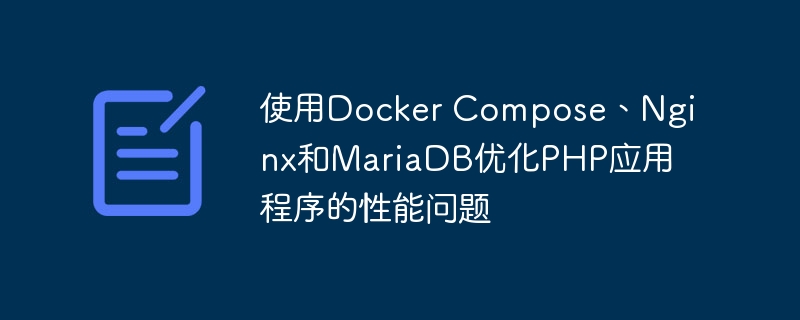
Optimizing the performance issues of PHP applications using Docker Compose, Nginx and MariaDB
When developing and deploying PHP applications, performance issues are often encountered. To solve these problems, we can leverage Docker Compose, Nginx, and MariaDB to optimize application performance.
Docker Compose is a tool for defining and managing multiple Docker containers. It helps us easily create and run multiple containers such as Nginx, PHP and MariaDB. While Nginx is a high-performance web server, MariaDB is a popular relational database.
The following will introduce in detail how to use Docker Compose, Nginx and MariaDB to optimize the performance of PHP applications.
First, we need to create a Docker Compose file to define our container. In a file called docker-compose.yml, our container can be defined as follows:
version: '3'
services:
nginx:
image: nginx:latest
ports:
- 80:80
volumes:
- ./nginx.conf:/etc/nginx/nginx.conf
- ./public:/var/www/html
php:
image: php:7.4-fpm
volumes:
- ./public:/var/www/html
mariadb:
image: mariadb:latest
environment:
MYSQL_ROOT_PASSWORD: root
volumes:
- ./data:/var/lib/mysqlIn the above example, we have defined three services: nginx, php, and mariadb. The Nginx service uses the latest version of the Nginx image and maps port 80 of the host to port 80 of the container. We also mounted a local nginx.conf file into the container to customize the Nginx configuration. The PHP service uses the PHP 7.4-fpm image and mounts the ./public directory of the host to the /var/www/html directory in the container. The MariaDB service uses the latest version of the MariaDB image, sets the password of the root user, and mounts the ./data directory of the host to the /var/lib/mysql directory in the container.
Next, we need to write the Nginx configuration file. Create a file named nginx.conf in the same directory as the docker-compose.yml file and configure it according to the following example:
user nginx;
worker_processes auto;
events {
worker_connections 1024;
}
http {
include /etc/nginx/mime.types;
default_type application/octet-stream;
sendfile on;
keepalive_timeout 65;
server {
listen 80;
server_name localhost;
root /var/www/html;
index index.php index.html;
location / {
try_files $uri $uri/ /index.php?$query_string;
}
location ~ .php$ {
fastcgi_pass php:9000;
fastcgi_index index.php;
include fastcgi_params;
fastcgi_param SCRIPT_FILENAME $document_root$fastcgi_script_name;
}
}
error_page 500 502 503 504 /50x.html;
location = /50x.html {
root /usr/share/nginx/html;
}
}
In the above example, we defined a file named localhost server block, listening on port 80. The root directory is set to /var/www/html and all requests are sent to index.php for processing. At the same time, we also configured fastcgi_pass to forward PHP requests to port 9000 in the php container.
Now, we need to write a simple PHP application to test the effect of performance optimization. Create a file named index.php in the ./public directory and add the following content:
<?php echo "Hello, Docker!"; ?>
Enter docker-compose in the terminal. yml file, and run the following command to start the container:
docker-compose up -d
This will start and run all the containers we defined in the background.
Now, we can access http://localhost in the browser and should see the output Hello, Docker!. This means our PHP application has run successfully.
By using Docker Compose, Nginx and MariaDB, we can easily create and manage multiple containers, and use Nginx as a high-performance web server and MariaDB as a database. This can greatly improve the performance of our PHP application.
It should be noted that this is just an example, you can perform more advanced optimization according to your own needs. For example, use caching tools such as Redis to improve performance, or use load balancing tools to balance load.
Summary
Using Docker Compose, Nginx, and MariaDB to optimize performance issues in PHP applications is a relatively simple and effective method. By using Docker to manage and deploy containers, we can easily build a stable and high-performance PHP application environment. I hope the introduction in this article can be helpful to you.
The above is the detailed content of Optimizing performance issues of PHP applications using Docker Compose, Nginx and MariaDB. For more information, please follow other related articles on the PHP Chinese website!




