
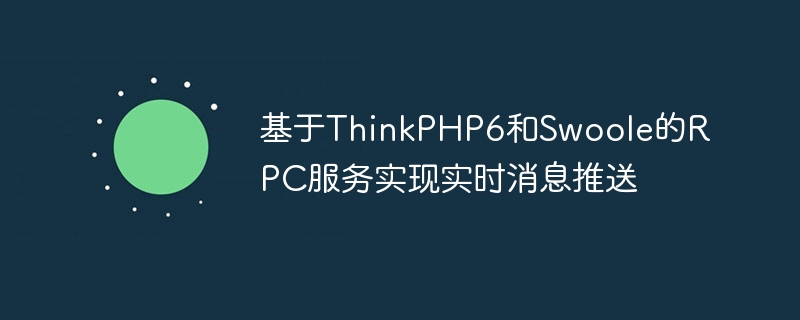
Real-time message push based on RPC service of ThinkPHP6 and Swoole
In recent years, with the rapid development of the Internet, real-time communication has become an important requirement for the development of many applications . Real-time message push is one of the most common and popular methods. This article will introduce how to use ThinkPHP6 and Swoole to implement a real-time message push service based on RPC (remote procedure call), and provide specific code examples.
composer create-project topthink/think tp6
composer require swoole/swoole
pecl install redis
Then add the following lines to your php. ini file:
extension=redis.so
configdirectory under the root directory of the ThinkPHP6 project, create a new filerpc.php, and add the following code in it:[ // 服务监听的IP地址 'host' => '127.0.0.1', // 服务监听的端口号 'port' => 9501, // 异步任务的工作进程数量 'task_worker_num' => 4 ] ];
appdirectory of the ThinkPHP6 project root directory, create a file namedpush's new controller is used to handle the relevant logic of real-time message push. In this controller, we will use Swoole to create an RPC service and listen on the specified port.Add the following method in thepushcontroller:
set(array('task_worker_num' => config('rpc.server.task_worker_num'))); // 监听连接事件 $server->on('connect', function ($server, $fd) { echo "客户端 " . $fd . " 已连接 "; }); // 监听数据接收事件 $server->on('receive', function ($server, $fd, $from_id, $data) { // 处理接收到的数据 $message = json_decode($data, true); // TODO: 消息推送逻辑 // 发送响应数据 $server->send($fd, '消息已成功接收'); }); // 监听关闭事件 $server->on('close', function ($server, $fd) { echo "客户端 " . $fd . " 已断开连接 "; }); // 启动RPC服务 $server->start(); } }
php think push/rpcServer
connect('127.0.0.1', 9501)) { // 发送消息 $client->send(json_encode($message)); // 接收响应 echo $client->recv(); // 关闭连接 $client->close(); } else { echo "无法连接到RPC服务 "; } } // 调用sendMessage方法发送消息 sendMessage(['content' => 'Hello']);
The above is the detailed content of Real-time message push based on RPC service based on ThinkPHP6 and Swoole. For more information, please follow other related articles on the PHP Chinese website!