
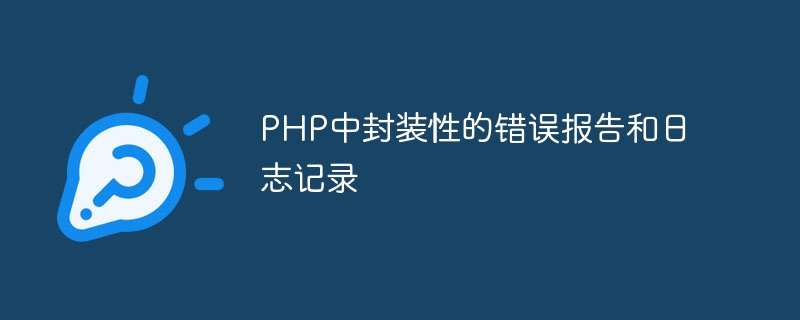
Encapsulated error reporting and logging in PHP
In the PHP development process, error reporting and logging are very important, they can help us find out in time and troubleshooting issues in the code. Good error reporting and logging can improve development efficiency and code quality. This article will introduce how to implement encapsulated error reporting and logging in PHP, and provide specific code examples.
There are many ways to handle error reporting in PHP, either using the built-in error handling function or through a custom error handler. The following is a simple error report example, by outputting error information to the browser:
<?php
ini_set('display_errors', 'On');
error_reporting(E_ALL);
function errorHandler($errorNumber, $errorMessage, $errorFile, $errorLine) {
echo "<strong>Error:</strong> [$errorNumber] $errorMessage<br>";
echo "Error on line $errorLine in $errorFile<br>";
}
set_error_handler("errorHandler");
// 触发一个错误
echo $undefinedVariable;
?>Running the above code, the browser will output the following error report:
Error: [8] Undefined variable: undefinedVariable Error on line 12 in /path/to/file.php
By setting ini_set ('display_errors', 'On') to enable display of error messages. error_reporting(E_ALL)Set to report all errors. set_error_handler("errorHandler")Set the error handling function to a custom errorHandler function, which outputs error information to the browser.
Logging is to record the information during program running into a log file for subsequent viewing and analysis. PHP provides built-in logging functions and classes that we can use to implement logging. The following is a simple logging example, writing the log to a file:
<?php
function logError($message) {
$logFile = '/path/to/log/file.txt';
// 将错误信息写入日志文件
file_put_contents($logFile, '[' . date('Y-m-d H:i:s') . '] ' . $message . PHP_EOL, FILE_APPEND);
}
// 触发一个错误
try {
echo $undefinedVariable;
} catch (Error $e) {
logError($e->getMessage());
}
?>In the above code, the logError($message) function writes the error message to the log file. file_put_contents($logFile, '[' . date('Y-m-d H:i:s') . '] ' . $message . PHP_EOL, FILE_APPEND)Add error information to the log file.
In actual projects, we can set different log levels as needed, from simple error messages to detailed debugging information, as well as different log targets, such as databases, emails, etc. You can use PHP's logging library, such as Monolog, etc., to implement logging more conveniently.
Summary:
This article introduces the implementation method of encapsulated error reporting and logging in PHP, and provides specific code examples. Through good encapsulation and processing of error reports and log records, developers can help developers discover and solve problems in a timely manner and improve the quality and efficiency of the code. In actual development, you can choose appropriate error reporting and logging methods according to the needs and scale of the project, and combine them with the log library to implement more advanced functions.
The above is the detailed content of Encapsulated error reporting and logging in PHP. For more information, please follow other related articles on the PHP Chinese website!




