
The disadvantages of float layout include causing elements to break away from the document flow, manually clearing floats, being unfriendly to vertical centering and equal-height layouts, limited support for multi-column layouts, and problems that may arise when dealing with inconsistent heights of floating elements, etc. . Detailed introduction: 1. Causes elements to break away from the document flow. When an element floats, it breaks away from the normal document flow, which means that other elements may occupy the position it was originally supposed to occupy, which may lead to chaos and unpredictability in the layout. This is especially obvious when dealing with responsive layouts; 2. Manually clear floats when an element floats, etc.
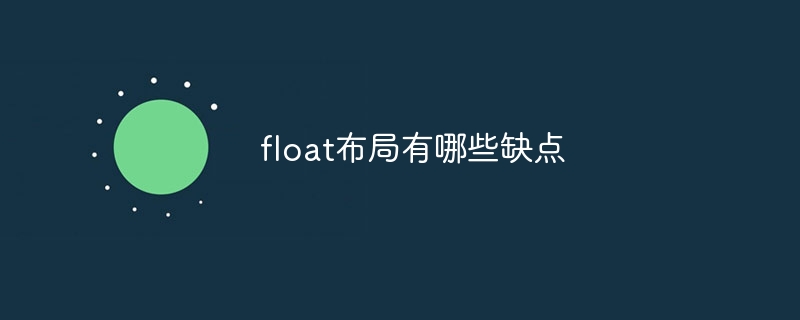
The operating system for this tutorial: Windows 10 system, DELL G3 computer.
Float layout is a commonly used web page layout method. It arranges the page by floating elements to specified positions. However, although float layout has some advantages, there are also some disadvantages. This article will discuss some of the major disadvantages of float layout.
First of all, float layout will cause elements to break out of the document flow. When an element is floated, it breaks out of the normal document flow, which means that other elements may occupy the position it would otherwise occupy. This can lead to confusing and unpredictable layouts, especially when dealing with responsive layouts.
Secondly, float layout requires manual clearing of floats. When an element is floated, it affects the layout of the elements behind it. To solve this problem, we need to clear the float manually, usually by adding a clearfix class to the parent element or using a pseudo-element. This increases layout complexity and maintenance costs.
Third, float layout is not friendly to vertical centering and equal height layout. Because floated elements are removed from the document flow, they cannot use traditional vertical centering and equal height layout techniques. This requires the use of other technologies, such as flexbox or grid layout, to achieve these effects. This increases development complexity and learning costs.
Fourth, float layout has limited support for multi-column layout. Although float layout can be used to create multi-column layouts, it is not the best choice for creating complex multi-column layouts. It may require the use of other techniques, such as CSS multi-column layout or flexbox, to achieve more complex multi-column layouts.
Finally, float layout may have problems when dealing with inconsistent heights of floating elements. When the heights of floating elements are inconsistent, it may cause layout misalignment and inconsistent spacing. This needs to be solved by adding additional clear-floated elements or using other techniques.
In summary, although float layout is a commonly used web page layout method, it also has some shortcomings. It causes elements to fall out of the document flow, requires manual clearing of floats, is unfriendly to vertical centering and equal-height layouts, has limited support for multi-column layouts, and can cause problems when dealing with inconsistent heights of floated elements. Therefore, when choosing a layout method, we need to comprehensively consider various factors and choose the layout method that best suits the project needs.
The above is the detailed content of What are the disadvantages of float layout?. For more information, please follow other related articles on the PHP Chinese website!
 float usage in css
float usage in css
 How to execute a shell script
How to execute a shell script
 Virtual mobile phone number to receive verification code
Virtual mobile phone number to receive verification code
 The difference and connection between java and javascript
The difference and connection between java and javascript
 How to implement docker container technology in java
How to implement docker container technology in java
 What is the function of mobile phone NFC?
What is the function of mobile phone NFC?
 How to deal with garbled Chinese characters in Linux
How to deal with garbled Chinese characters in Linux
 How to represent negative numbers in binary
How to represent negative numbers in binary