
source is the button to switch the input signal source or select a different input source. Typically found on televisions, projectors, sound systems, computer monitors, and other equipment. On the TV, the source button allows users to switch between different input sources to play different content on the TV. On a projector, the source button has a similar function and can connect different devices to the projector. On the audio system, the source button is used to switch between different audio input sources. On computer monitors, the source button functions similarly to TVs and projectors, etc.
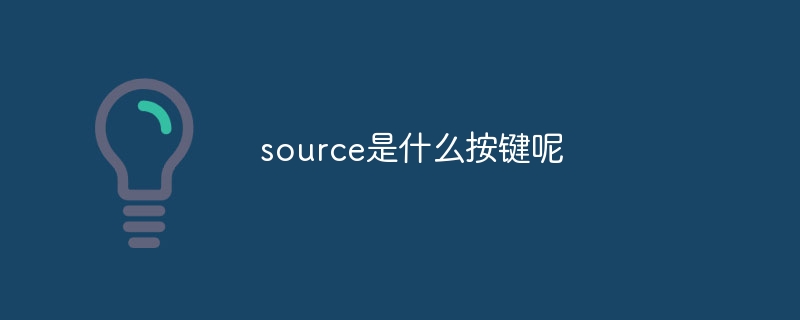
# Operating system for this tutorial: Windows 10 system, Dell G3 computer.
source is a button or option on an electronic device, used to switch input signal sources or select different input sources. It is commonly found on televisions, projectors, sound systems, computer monitors, and other devices.
On the TV, the source button allows users to switch between different input sources, such as TV signal, HDMI input, AV input, etc. In this way, users can select the required input signal source by pressing the source button to play different content on the TV. For example, when users want to watch a movie from a DVD player, they can press the source button, then select the HDMI input, connect the DVD player to the TV, and then watch the DVD movie on the TV.
On the projector, the source button has a similar function. Users can select different input sources by pressing the source button, such as VGA input, HDMI input, USB input, etc. In this way, users can connect different devices to the projector, such as computers, game consoles, cameras, etc., and then select the required input source by pressing the source button to display different content on the projector.
On the audio system, the source button is used to switch different audio input sources, such as CD player, radio, Bluetooth connection, etc. Users can select the desired audio input source by pressing the source button to play different music or listen to different radio programs on the sound system.
On computer monitors, the source button functions similarly to TVs and projectors. Users can select different input sources by pressing the source button, such as VGA input, HDMI input, DisplayPort input, etc. In this way, users can connect different devices to the computer monitor, such as computers, game consoles, cameras, etc., and then select the required input source by pressing the source button to display different content on the computer monitor.
In short, the source button is a convenient feature that allows users to easily switch between different input signal sources or select a different input source. Whether on a TV, projector, sound system or computer monitor, the source button plays an important role, allowing users to select the required input source according to their needs, thereby obtaining a better audio-visual experience.
The above is the detailed content of What button is source?. For more information, please follow other related articles on the PHP Chinese website!




