
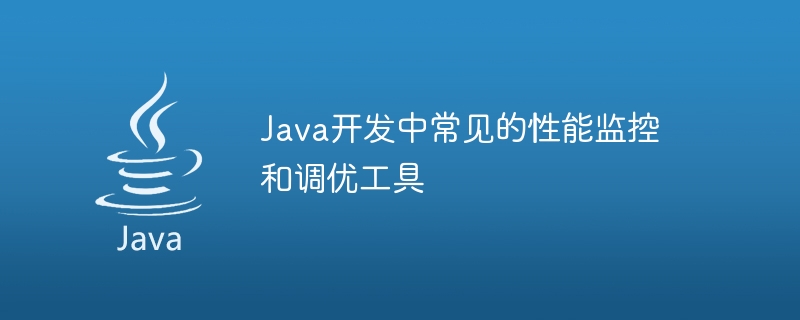
Common performance monitoring and tuning tools in Java development require specific code examples
Introduction:
With the continuous development of Internet technology, Java as a A stable and efficient programming language that is widely used in the development process. However, due to the cross-platform nature of Java and the complexity of the running environment, performance issues have become a factor that cannot be ignored in development. In order to ensure high availability and fast response of Java applications, developers need to monitor and tune performance. This article will introduce some common Java performance monitoring and tuning tools and provide specific code examples.
1. Performance monitoring tool
// 启动Java应用程序,并设置JMX参数 java -Dcom.sun.management.jmxremote -Dcom.sun.management.jmxremote.port=8060 -Dcom.sun.management.jmxremote.authenticate=false -Dcom.sun.management.jmxremote.ssl=false -jar myapp.jar // 连接JConsole到Java应用程序 jconsole localhost:8060
// 启动Java应用程序 java -jar myapp.jar // 打开VisualVM,并连接到Java应用程序 visualvm
// 配置log4j.properties,指定Perf4j的Appender log4j.appender.perf=org.perf4j.log4j.GraphingStatisticsAppender // 在代码中添加Perf4j注解 @Profiled(tag = "myMethod") public void myMethod() { // 执行逻辑代码 }
2. Performance tuning tool
// 启动Java应用程序,并添加JVM参数 java -XX:+HeapDumpOnOutOfMemoryError -Xmx512m -jar myapp.jar // 生成Java堆快照 jvisualvm --heapdump heapdump.hprof
// 在Java应用程序中添加JProfiler启动参数 java -agentpath:/path/to/jprofiler/lib/linux-x64/libjprofilerti.so=port=8849 -jar myapp.jar // 连接JProfiler到Java应用程序 jpenable
// 打开NetBeans IDE,导入Java项目 // 单击"Profile Project"按钮,选择"Profiler"进行性能分析
Summary:
This article introduces some common Java performance monitoring and tuning tools and provides specific code examples. By using these tools, developers can monitor the performance of Java applications in real time, locate and solve performance problems, and improve the application's operating efficiency and response speed. In actual development, developers can choose tools that suit them for performance optimization based on specific needs.
The above is the detailed content of Common performance monitoring and tuning tools in Java development. For more information, please follow other related articles on the PHP Chinese website!




