
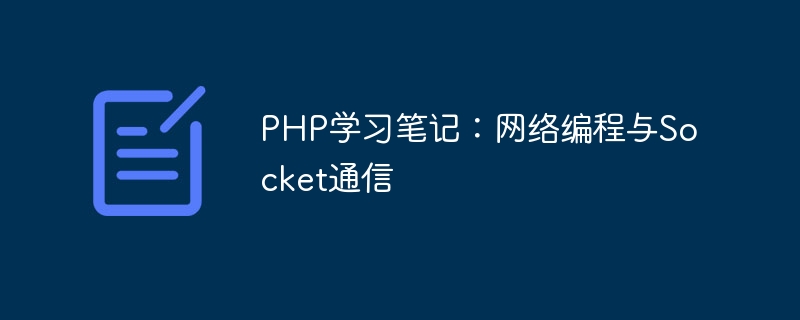
PHP study notes: Network programming and Socket communication
In today's Internet era, network programming is a very important skill. It allows us to communicate and exchange data between different computers. As a powerful server-side scripting language, PHP provides rich network programming functions, including Socket communication.
Socket communication is a network programming method based on the TCP/IP protocol, which allows us to establish a reliable connection between two computers and conduct two-way data transmission. In PHP, we can use some built-in functions and classes to implement Socket-based network programming.
First, we need to ensure that PHP has the Socket extension installed. Socket extensions can be enabled by uncommenting the following line in the php.ini file:
extension=sockets
Once we have enabled Socket extensions, we can start using Socket communication.
In PHP, we can use some functions provided by the sockets extension to implement Socket communication. The following are some commonly used Socket functions:
Next, let us use a simple example to demonstrate how to use Socket communication.
We first create a server-side PHP script to listen to the client’s connection request and accept data:
// 创建一个Socket $socket = socket_create(AF_INET, SOCK_STREAM, SOL_TCP); // 将Socket绑定到本地IP地址和端口号 socket_bind($socket, '127.0.0.1', 8888); // 监听连接请求 socket_listen($socket); // 接受客户端连接 $client = socket_accept($socket); // 从客户端读取数据 $data = socket_read($client, 1024); // 打印接收到的数据 echo "接收到的数据:".$data; // 向客户端发送数据 socket_write($client, "Hello, Client!"); // 关闭Socket连接 socket_close($client); socket_close($socket);
Next, we create a client-side PHP script to connect to the server and send Data:
// 创建一个Socket $socket = socket_create(AF_INET, SOCK_STREAM, SOL_TCP); // 连接服务器 socket_connect($socket, '127.0.0.1', 8888); // 向服务器发送数据 socket_write($socket, "Hello, Server!"); // 从服务器读取数据 $data = socket_read($socket, 1024); // 打印接收到的数据 echo "接收到的数据:".$data; // 关闭Socket连接 socket_close($socket);
In the above example, we first created a server-side Socket and bound it to the local IP address and port number. Then by listening for connection requests and accepting client connections, read data from the client, and send data to the client. Finally the Socket connection is closed.
Then, we create a client Socket and connect to the server. Then send data to the server and read data from the server. Finally the Socket connection is closed.
Through this simple example, we can see how to implement Socket-based network programming through PHP. Of course, in actual applications, we may encounter more complex situations and need to deal with issues such as multiple connections and concurrent requests. However, by learning the basic principles and usage of Socket communication, we can further expand our programming capabilities.
To summarize, PHP network programming and Socket communication are very important skills. By using the built-in Socket functions and classes, we can easily implement network communication based on the TCP/IP protocol. I hope this study note can help you move forward on the road of network programming!
The above is the detailed content of PHP study notes: Network programming and Socket communication. For more information, please follow other related articles on the PHP Chinese website!
 The role of applet tag in html
The role of applet tag in html
 A complete list of commonly used public dns
A complete list of commonly used public dns
 How to open bak file
How to open bak file
 ps brightness contrast shortcut keys
ps brightness contrast shortcut keys
 Session failure solution
Session failure solution
 mobile phone screen tft
mobile phone screen tft
 The difference between static web pages and dynamic web pages
The difference between static web pages and dynamic web pages
 The difference between arrow functions and ordinary functions
The difference between arrow functions and ordinary functions




