
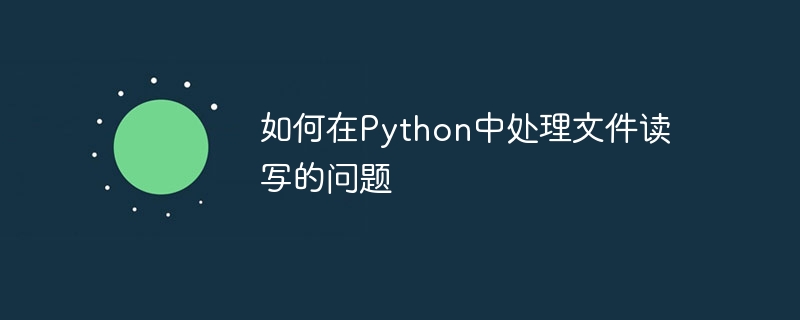
How to handle file reading and writing in Python requires specific code examples
In Python, file reading and writing is a common operation task. Whether processing text files or binary files, Python provides powerful and flexible file reading and writing functions. This article will introduce how to handle file reading and writing in Python and give specific code examples.
1. File reading operation
In Python, use the open() function to open the file. The open() function accepts two parameters: file name and open mode. There are many options for opening modes, the commonly used ones are:
Sample code:
file = open("file.txt", "r")There are many ways to read file content, the most common is to use The read() method can be used to read the entire file content at once, or the readline() method can be used to read the file content line by line.
Sample code (read the entire file content at once):
content = file.read()
Sample code (read the file content line by line):
line = file.readline()
while line:
print(line)
line = file.readline()After reading the file, be sure to remember to close the file. Closing a file frees system resources and ensures that the file is saved and consistent.
Sample code:
file.close()
2. File write operation
Similar to file read operation, use open( ) function to open the file. But when opening a file, you need to specify the opening mode as 'w' or 'a'.
Sample code (write mode):
file = open("file.txt", "w")There are many ways to write file content, the most common Use the write() method to write string content. You can also use the writelines() method to write multiple lines of content.
Sample code (write single line content):
file.write("Hello, World!")Sample code (write multiple lines content):
lines = ["Line 1 ", "Line 2 ", "Line 3 "] file.writelines(lines)
After writing the file, be sure to remember to close the file. Closing a file frees up system resources and ensures that the file is saved and consistent.
Sample code:
file.close()
3. Exception handling
During the file reading and writing process, some abnormal situations may occur, such as the file does not exist, file permissions are insufficient, etc. In order to ensure the stability of the program, you can use the try-except statement to catch and handle these exceptions.
Sample code:
try:
file = open("file.txt", "r")
# 文件读取操作
except FileNotFoundError:
print("文件不存在!")
except PermissionError:
print("权限不足!")
finally:
file.close()4. Summary
Through the introduction of this article, we have learned how to handle file reading and writing in Python. Use the open() function to open the file and select the appropriate opening mode when needed. When reading a file, you can read the entire file at once or read the file line by line. When writing to a file, you can use the write() method to write string content or the writelines() method to write multi-line content. Finally, don't forget to close the file and use exception handling mechanisms to catch and handle exceptions. I hope this article will help you deal with file reading and writing problems in Python!
The above is the detailed content of How to deal with file reading and writing problems in Python. For more information, please follow other related articles on the PHP Chinese website!




