
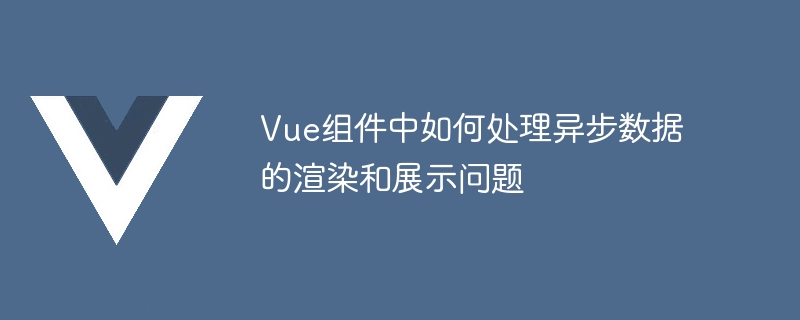
How to handle the rendering and display of asynchronous data in Vue components
In Vue.js, we often encounter situations where we need to interact with the background data. This involves the rendering and display of asynchronous data. This article will introduce how to handle the rendering and display of asynchronous data in Vue components, and give specific code examples.
First of all, we need to clarify the general steps for processing asynchronous data in Vue components:
The following takes a component that displays user information as an example to illustrate the specific code implementation.
<template>
<div>
<h2>用户信息</h2>
<div v-if="loading">加载中...</div>
<div v-else>
<p>用户名: {{ user.username }}</p>
<p>邮箱: {{ user.email }}</p>
</div>
</div>
</template>
<script>
export default {
data() {
return {
user: {},
loading: true
};
},
created() {
// 模拟异步请求用户信息
setTimeout(() => {
this.getUserInfo();
}, 1000);
},
methods: {
getUserInfo() {
// 模拟异步请求
// 这里使用setTimeout来模拟异步请求的延迟
setTimeout(() => {
const response = {
username: "张三",
email: "zhangsan@example.com"
};
// 请求成功后将数据赋值给user变量
this.user = response;
this.loading = false;
}, 2000);
}
}
};
</script>In the above code, we use Vue's data binding syntax to render and display asynchronous data. Through the v-if and v-else instructions, we can display the content of loading or user information based on the loading value.
In the created hook function, we use setTimeout to simulate the delay of asynchronous requests. In actual projects, libraries such as axios can be used to send asynchronous requests according to specific needs.
In the getUserInfo method, we simulated an asynchronous request, assigned the obtained user information to the user variable, and set loading to false, indicating that the data loading is complete. In this way, the corresponding content can be rendered and displayed in the template according to the values of user and loading.
In summary, dealing with asynchronous data rendering and display issues in Vue components requires following certain steps: define variables in the data option, request asynchronous data through the created hook function, and assign the data to the variable after the request is successful. , use data binding syntax in templates to render and display data. The above is a simple example, I hope it will help you understand and deal with the rendering and display issues of asynchronous data.
The above is the detailed content of How to handle the rendering and display of asynchronous data in Vue components. For more information, please follow other related articles on the PHP Chinese website!




