
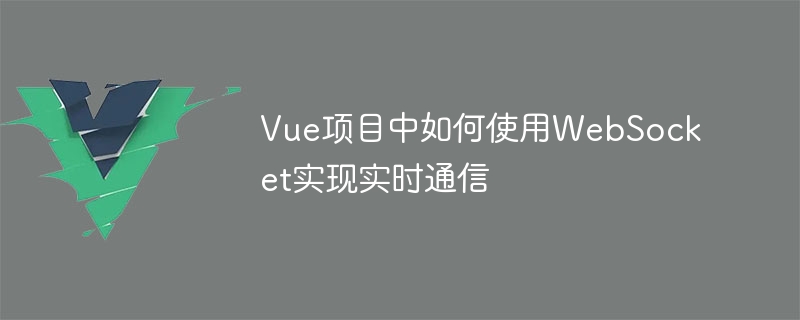
How to use WebSocket to achieve real-time communication in the Vue project requires specific code examples
Introduction:
In modern Web applications, real-time communication is an important Function. WebSocket is a protocol for two-way communication between the browser and the server, which enables real-time data transmission. In the Vue project, we can use WebSocket to implement real-time communication functions, which is very useful for scenarios such as chat applications and real-time updates. This article will introduce how to use WebSocket in Vue projects and provide code examples.
First, we need to install the WebSocket library. In the Vue project, we can use the following command to install the WebSocket library:
npm install vue-native-websocket
After the installation is complete, add the following code to the entry file of the Vue project (usually main.js) to initialize WebSocket:
import VueNativeSock from 'vue-native-websocket'
Vue.use(VueNativeSock, 'ws://localhost:3000', {
reconnection: true,
reconnectionAttempts: 5,
reconnectionDelay: 3000
})The above code will inject the WebSocket library into the Vue instance and set the WebSocket connection parameters. In this example, we set the WebSocket URL to 'ws://localhost:3000' and enable the automatic reconnection function.
Next, we can create a Vue component to handle WebSocket connection and communication. In the Vue project, we can create a WebSocket.vue file and add the following code:
<template>
<div>
<h1>WebSocket Example</h1>
<p v-if="!connected">Connecting to WebSocket server...</p>
<p v-else>Connected to WebSocket server!</p>
<button @click="sendData">Send Data</button>
<ul>
<li v-for="message in messages" :key="message.id">
{{ message.text }}
</li>
</ul>
</div>
</template>
<script>
export default {
name: 'WebSocketExample',
data() {
return {
connected: false,
messages: []
}
},
methods: {
sendData() {
this.$socket.send('Hello WebSocket Server!')
}
},
mounted() {
this.$options.sockets.onmessage = (event) => {
this.messages.unshift({ id: Date.now(), text: event.data })
}
this.$options.sockets.onopen = () => {
this.connected = true
}
this.$options.sockets.onclose = () => {
this.connected = false
}
}
}
</script>The above code defines a WebSocketExample component, including a variable connected for connection status and a variable for storing reception Array messages to messages. In the mounted hook function, we access the WebSocket object through this.$options.sockets, and register event callback functions such as onmessage, onopen, and onclose. When a message is received, we will add the message to the messages array and present it on the interface using the v-for directive. When the connection is successful, we update the status of connected to true.
Now, we can use the WebSocketExample component in other components to implement real-time communication functions. Assuming we have an App.vue component, we can add the following code to use the WebSocketExample component:
<template>
<div id="app">
<WebSocketExample />
</div>
</template>Finally, we need to start a WebSocket server to Handles WebSocket connections and communications. In this example, we used Node.js and the WebSocket library to implement server-side functionality. We can create a server.js file and add the following code to start the WebSocket server:
const WebSocket = require('ws')
const wss = new WebSocket.Server({ port: 3000 })
wss.on('connection', (ws) => {
ws.on('message', (message) => {
console.log('Received: ' + message)
ws.send('Hello Client!')
})
})The above code creates a WebSocket server using the WebSocket library and listens on port 3000. When there is a new WebSocket connection, we will register a message event callback function to handle the received message and use the ws.send method to send the message to the client.
Conclusion:
Using WebSocket to achieve real-time communication in a Vue project is a powerful and simple way. By installing and initializing the WebSocket library, creating WebSocket components, and then using WebSocket components in other components, we can easily implement real-time communication functions. This article provides code examples to demonstrate how to use WebSocket in a Vue project. I hope this article can help you understand the real-time communication between WebSocket and Vue.
The above is the detailed content of How to use WebSocket to achieve real-time communication in Vue projects. For more information, please follow other related articles on the PHP Chinese website!