
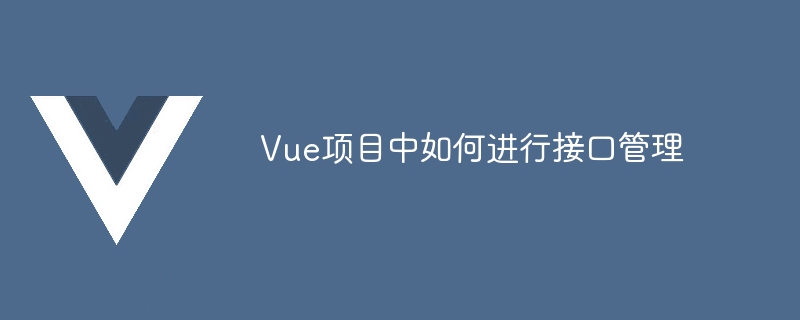
How to manage interfaces in Vue projects requires specific code examples
In Vue projects, we usually involve data interaction with the back-end interface. In order to facilitate the management and maintenance of interfaces, we can use some technologies and tools to uniformly manage interfaces and easily call and process interfaces. This article will introduce how to manage interfaces in Vue projects and provide specific code examples.
1. Interface Management Tool
The interface management tool can help us uniformly manage the interfaces in the project and provide some additional functions, such as automatic generation of interface files, encapsulation of interface calls, etc.
Common interface management tools are:
In this article, we will use Axios as the interface management tool. The specific code examples are as follows:
In the Vue project, we can use npm to install Axios.
Open the terminal, enter the project root directory, and execute the following command:
npm install axios --save
In the project, we usually have For multiple interfaces, in order to facilitate the management and calling of interfaces, interface requests can be encapsulated. We can create an api.js file and put the relevant code for the interface request in this file.
The sample code is as follows:
// api.js
import axios from 'axios';
const instance = axios.create({
baseURL: 'http://api.example.com', // 接口的基础URL
timeout: 5000 // 请求超时时间
});
export const getUserInfo = (id) => {
return instance.get(`/user/${id}`);
};
export const login = (username, password) => {
return instance.post('/login', { username, password });
};In the above code, we first created an axios instance through the axios.create method and configured the base URL of the interface and Request timeout.
Then, we exported two functions getUserInfo and login, which are used to request user information and user login respectively. In these two functions, we use the get and post methods of the instance to send the request.
In the Vue component, we can directly call the encapsulated interface function to obtain data.
The sample code is as follows:
<template>
<div>
<button @click="getUser">获取用户信息</button>
<button @click="login">用户登录</button>
<div>{{ userInfo }}</div>
</div>
</template>
<script>
import { getUserInfo, login } from './api';
export default {
data() {
return {
userInfo: null
};
},
methods: {
async getUser() {
try {
const response = await getUserInfo('123');
this.userInfo = response.data;
} catch (error) {
console.error(error);
}
},
async login() {
try {
const response = await login('username', 'password');
console.log(response.data);
} catch (error) {
console.error(error);
}
}
}
};
</script>In the above code, we imported the encapsulated interface functions getUserInfo and login into the Vue component. . Then, in the button click event, these two functions are called to obtain user information and user login.
In this way, we can easily manage and call the interface, and can easily re-encapsulate and process the interface.
Summary
In the Vue project, interface management is an important link. By using interface management tools, we can easily and uniformly manage interfaces and provide some additional functions. In this article, we use Axios as the interface management tool and give specific code examples. I hope this article will be helpful to you in interface management in Vue projects!
The above is the detailed content of How to manage interfaces in Vue projects. For more information, please follow other related articles on the PHP Chinese website!




