
Word fonts that are only half displayed may be caused by problems with font settings, document formats, software versions, or computer hardware and operating systems. The solution is as follows: 1. Select the text to be repaired; then, click the "Font" button in the "Home" tab; finally, make sure the font is set to the normal font, size and style; 2. Select the text to be repaired; Then, click the "Clear Format" button in the "Start" tab; finally, reset the font and format; 3. Update the Word software to the latest version, or contact Microsoft customer service for help, etc.
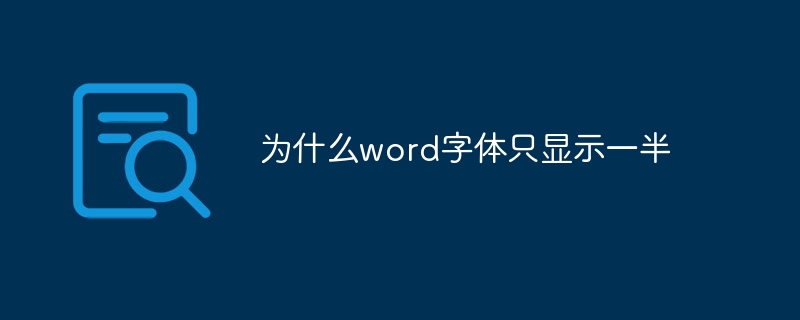
The operating system for this tutorial: Windows 10 system, Word 4.3.4.17 version, DELL G3 computer.
Word is a commonly used word processing software developed by Microsoft Corporation and is widely used in office, study and personal use. However, sometimes users may encounter a problem that only half of the Word font is displayed. This problem may cause users to be unable to edit and read documents normally, causing inconvenience to work and study. So, why does this happen? Several possible reasons will be analyzed below.
First of all, it may be because of the font settings. In Word, users can freely choose fonts, font sizes and styles to meet personal needs. However, sometimes users may accidentally adjust the font settings, causing only half of the font to be displayed. In this case, users can fix it through the following steps: first, select the text to be repaired; then, click the "Font" button in the "Home" tab; finally, make sure the font is set to a normal font, size and style.
Secondly, it may be because of the document format. Word documents can contain a variety of different formats, such as tables, pictures, and graphics. When a document contains complex formatting, sometimes fonts may appear incomplete. In this case, users can try the following methods to fix it: first, select the text to be repaired; then, click the "Clear Format" button in the "Home" tab; finally, reset the font and format.
In addition, it may be due to a software version issue. Word is a software that is updated and improved over time, and some bugs and problems will be fixed in each version. If the user is using an older version, there may be a problem where only half of the font is displayed. In this case, users can try to update the Word software to the latest version, or contact Microsoft customer service for help.
Finally, it may be due to a problem with the computer hardware or operating system. Sometimes, incomplete font display may be caused by limitations of your computer hardware or operating system. In this case, users can try the following methods to fix it: first, restart the computer; then, update the operating system and drivers; finally, try to open the same document on other computers to determine whether it is a problem with the computer hardware or operating system. question.
To sum up, the reason why Word fonts are only half displayed may be caused by problems with font settings, document formats, software versions, or computer hardware and operating systems. Users can try different fixes depending on the situation to resolve the issue. At the same time, users are recommended to back up documents regularly to prevent data loss. I hope this article will be helpful to users who encounter this problem .
The above is the detailed content of Why does word font only display half of it?. For more information, please follow other related articles on the PHP Chinese website!
 How to change word background color to white
How to change word background color to white
 How to delete the last blank page in word
How to delete the last blank page in word
 Why can't I delete the last blank page in word?
Why can't I delete the last blank page in word?
 Word single page changes paper orientation
Word single page changes paper orientation
 word to ppt
word to ppt
 Word page number starts from the third page as 1 tutorial
Word page number starts from the third page as 1 tutorial
 Tutorial on merging multiple words into one word
Tutorial on merging multiple words into one word
 word insert table
word insert table




