
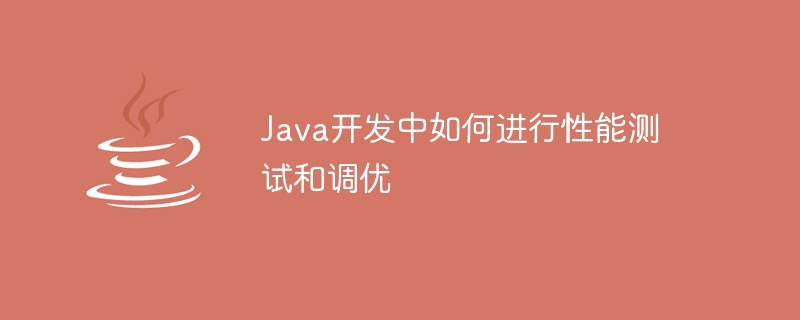
How to perform performance testing and tuning in Java development requires specific code examples
1. Introduction
In the Java development process, performance is a very important indicators, especially for large applications or highly concurrent systems. Performance testing and tuning are key steps to ensure your application runs efficiently. This article will introduce the basic principles and specific code examples of how to perform performance testing and tuning.
2. Performance Test
Performance test is designed to evaluate the performance of the system under different load conditions. The following are some commonly used performance testing methods:
Through the above different types of performance tests, we can comprehensively evaluate the performance of the system under different load conditions and find out performance bottlenecks and optimization directions.
3. Performance Tuning
Performance tuning is the process of optimizing system performance in a targeted manner based on performance testing. The following are some common performance tuning methods:
4. Specific code examples
// 使用StringBuilder拼接字符串
StringBuilder sb = new StringBuilder();
for (int i = 0; i < 10000; i++) {
sb.append("hello");
}
String result = sb.toString();// 增加索引 CREATE INDEX idx_username ON user(username); // 优化查询语句 SELECT * FROM user WHERE age > 18; // 使用连接池 DataSource dataSource = new HikariDataSource();
// 主动释放不再使用的对象
List<String> list = new ArrayList<>();
list.add("Hello");
list = null;
// 调整JVM内存参数
java -Xmx2048m -Xms512m -jar myapp.jar// 使用线程池 ExecutorService executor = Executors.newFixedThreadPool(10); // 使用并发集合 ConcurrentHashMap<String, Integer> map = new ConcurrentHashMap<>();
// 调整线程数
ThreadPoolExecutor executor = new ThreadPoolExecutor(10, 20, 60, TimeUnit.SECONDS, new ArrayBlockingQueue<>(100));
// 调整缓存大小
CacheManager manager = new CacheManager("cache.xml");Through the above code examples, you can see performance tuning methods at different levels. The specific optimization plan needs to be determined based on the actual situation, and can be adjusted based on the results of the performance test.
5. Summary
Performance testing and tuning are important steps to ensure the efficient operation of Java applications. Through performance testing, the performance of the system can be comprehensively evaluated and performance bottlenecks can be found; through performance tuning, system performance can be optimized in a targeted manner. In actual development, it is necessary to select appropriate performance testing methods and tuning methods based on specific scenarios and needs. At the same time, through continuous optimization and iteration, the performance of the system and the user experience are continuously improved.
The above is the detailed content of How to perform performance testing and tuning in Java development. For more information, please follow other related articles on the PHP Chinese website!




