
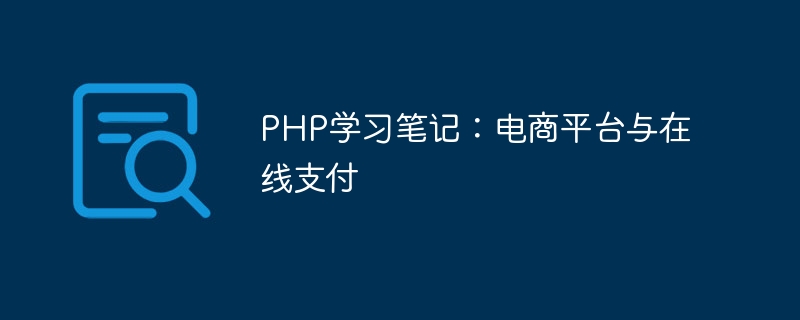
PHP study notes: E-commerce platform and online payment
In today’s digital era, e-commerce has become one of the mainstream methods of business operations. In order to realize online transactions, e-commerce platforms need to integrate secure and efficient online payment systems. This article will introduce how to use PHP language to develop an e-commerce platform and integrate online payment functions, while providing specific code examples.
Registration function code example:
<?php
// 连接数据库
$connection = new mysqli('localhost', 'username', 'password', 'database_name');
if ($connection->connect_error) {
die('连接数据库失败:' . $connection->connect_error);
}
// 处理用户提交的表单数据
if (isset($_POST['submit'])) {
$username = $_POST['username'];
$password = $_POST['password'];
// 在数据库中插入新用户数据
$sql = "INSERT INTO users (username, password) VALUES ('$username', '$password')";
if ($connection->query($sql) === TRUE) {
echo "注册成功";
} else {
echo "注册失败:".$connection->error;
}
}
?>
<h1>用户注册</h1>
<form method="post" action="">
<label for="username">用户名:</label>
<input type="text" name="username" required><br>
<label for="password">密码:</label>
<input type="password" name="password" required><br>
<input type="submit" name="submit" value="注册">
</form>Login function code example:
<?php
// 连接数据库
$connection = new mysqli('localhost', 'username', 'password', 'database_name');
if ($connection->connect_error) {
die('连接数据库失败:' . $connection->connect_error);
}
// 处理用户提交的表单数据
if (isset($_POST['submit'])) {
$username = $_POST['username'];
$password = $_POST['password'];
// 查询数据库中的用户数据
$sql = "SELECT * FROM users WHERE username='$username' AND password='$password'";
$result = $connection->query($sql);
// 验证用户登录信息
if ($result->num_rows > 0) {
echo "登录成功";
// 在登录成功的情况下,可以跳转到用户的个人主页
} else {
echo "用户名或密码错误";
}
}
?>
<h1>用户登录</h1>
<form method="post" action="">
<label for="username">用户名:</label>
<input type="text" name="username" required><br>
<label for="password">密码:</label>
<input type="password" name="password" required><br>
<input type="submit" name="submit" value="登录">
</form>Here, we take Alipay as an example. First, we need to create an account on the Alipay Developer Platform and obtain a pair of keys for the payment interface. We will then use these keys to implement payment functionality in our e-commerce platform. The following is a sample code that uses the Alipay interface to implement the online payment function:
Payment function code example:
<?php
// 处理用户提交的订单数据
if (isset($_POST['submit'])) {
$productName = $_POST['product_name'];
$productPrice = $_POST['product_price'];
// 调用支付宝接口进行支付
$gatewayUrl = 'https://openapi.alipay.com/gateway.do';
$appId = 'your_app_id';
$merchantPrivateKey = 'your_merchant_private_key';
$alipayPublicKey = 'your_alipay_public_key';
// 构建请求参数
$requestParams = array(
'app_id' => $appId,
'method' => 'alipay.trade.page.pay',
'charset' => 'utf-8',
'sign_type' => 'RSA2',
'timestamp' => date('Y-m-d H:i:s'),
'version' => '1.0',
'notify_url' => 'your_notify_url',
'biz_content' => json_encode(array(
'subject' => $productName,
'out_trade_no' => uniqid(), // 生成唯一订单号
'total_amount' => $productPrice,
'product_code' => 'FAST_INSTANT_TRADE_PAY'
))
);
// 签名请求参数
ksort($requestParams);
$signString = '';
foreach ($requestParams as $key => $value) {
$signString .= $key.'='.urlencode($value).'&';
}
$signString = substr($signString, 0, -1);
$signature = base64_encode(openssl_sign($signString, $merchantPrivateKey, OPENSSL_ALGO_SHA256));
$requestParams['sign'] = $signature;
// 生成最终支付链接
$payUrl = $gatewayUrl . '?' . http_build_query($requestParams);
// 重定向用户到支付宝页面进行支付
header("Location: ".$payUrl);
exit();
}
?>
<h1>在线支付</h1>
<form method="post" action="">
<label for="product_name">商品名称:</label>
<input type="text" name="product_name" required><br>
<label for="product_price">商品价格:</label>
<input type="number" name="product_price" required><br>
<input type="submit" name="submit" value="支付">
</form>This is a simple sample code that demonstrates how to use the Alipay interface to implement the online payment function . In fact, the integration of payment interfaces may be more complex, requiring more parameters and callback functions to be processed. However, by reading the developer documentation and sample code of the payment interface, we can better understand and apply these features.
Summary:
This article introduces how to use PHP language to develop an e-commerce platform and integrate online payment functions. We demonstrate the implementation of user registration, login and payment functions through sample code. These are just examples of basic functions. Actual e-commerce platforms also require more functions, such as product management, order management, refunds, etc. I hope this article will be helpful for beginners to learn and apply PHP language to develop e-commerce platforms and online payment functions.
The above is the detailed content of PHP study notes: e-commerce platform and online payment. For more information, please follow other related articles on the PHP Chinese website!




